Adobe 22020737 Support Question
Find answers below for this question about Adobe 22020737 - Acrobat Pro - PC.Need a Adobe 22020737 manual? We have 1 online manual for this item!
Question posted by BenCajmara8 on March 8th, 2014
Acrobat Cannot Open Zip File Attachment
The person who posted this question about this Adobe product did not include a detailed explanation. Please use the "Request More Information" button to the right if more details would help you to answer this question.
Current Answers
There are currently no answers that have been posted for this question.
Be the first to post an answer! Remember that you can earn up to 1,100 points for every answer you submit. The better the quality of your answer, the better chance it has to be accepted.
Be the first to post an answer! Remember that you can earn up to 1,100 points for every answer you submit. The better the quality of your answer, the better chance it has to be accepted.
Related Adobe 22020737 Manual Pages
Acrobat X Pro Manual - Page 19


... the browser. (In Microsoft Internet Explorer, you may need to an open the Acrobat or Reader Preferences (in Windows, choose Edit >
Preferences, in a web browser. USING ACROBAT X PRO
13
Workspace
Open a PDF from the desktop or within the browser, open web page, click the PDF file link. Similarly, you from viewing PDFs in a supported web browser.
Near...
Acrobat X Pro Manual - Page 23
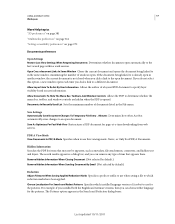
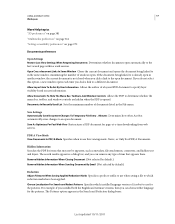
... to use this option, a new window opens each time you can choose either language for the patterns.
The search results appear in the same window, minimizing the number of item that may not be apparent, such as metadata, file attachments, comments, and hidden text and layers.
USING ACROBAT X PRO
17
Workspace
More Help topics "3D...
Acrobat X Pro Manual - Page 31


... retracing your viewing path.
USING ACROBAT X PRO
25
Workspace
Retrace your viewing path
You can open these media clips, you must have the appropriate hardware and software installed. In the case of ...to the web.
Note: Unless a link was created in Acrobat using the Link tool, you open file attachments and play these files for a link to work correctly. 1 Choose the Select ...
Acrobat X Pro Manual - Page 62
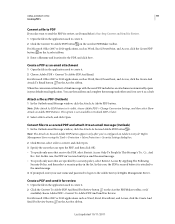
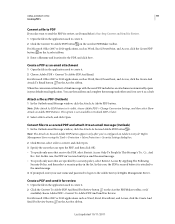
... it or save it as an email attachment
1 Open the file in the application used to create it. 2 Click the Convert To Adobe PDF button on the Acrobat ribbon. In this case, the PDF ...the list.
USING ACROBAT X PRO
56
Creating PDFs
Convert a file to PDF
If you also want to send the PDF for review, see Donna Baker's One-Step Convert and Send for Review.
1 Open the file in the application used...
Acrobat X Pro Manual - Page 68
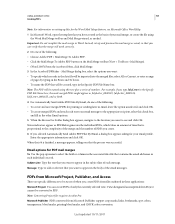
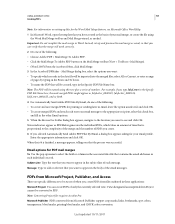
... conversion. Note: Converting Project files requires Acrobat Pro. Status indicators appear as nonprintable in Project cannot be imported into the merged files, select All or Current, or...Acrobat ribbon, click Mail Merge. 3 In the Acrobat PDFMaker -
Important: Do not complete the mail merge in email, leave the option unselected, and click OK. • To create merged PDFs and attach...
Acrobat X Pro Manual - Page 74
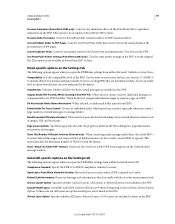
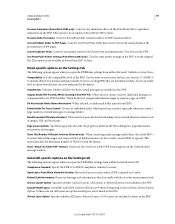
... 10/11/2011 USING ACROBAT X PRO
68
Creating PDFs
Preserve ...Open Layers Pane When Viewed In Acrobat Shows the layers structure when a PDF is usable with the Acrobat measurement tools.
Output Adobe PDF Portfolio When Creating A New PDF File...files attached to include all users can list recently created PDFs to PDF transition effects. Show "Attach As Adobe PDF" Buttons If selected, the Attach...
Acrobat X Pro Manual - Page 134


...Paeth-best suited for the image. ZIP compression also produces a small file.
Retain Page Layout Specifies that downloading...a compression format.
Note: Some applications cannot open TIFF files that will be retained. In these settings ...Specifies a color space and resolution for the output file. USING ACROBAT X PRO
128
Saving and exporting PDFs
Note: Higher resolutions...
Acrobat X Pro Manual - Page 142


...Attach To Email. 3 If a document is open, Acrobat adds it by email
You can share many file types, not just PDF files.
1 To open the Share task pane, do one of the following: • Choose File > Attach...on Acrobat.com, choose an option from your Adobe ID and password. The Collaborate Live navigation pane opens in an online session.
USING ACROBAT X PRO
136
Collaboration
Share files by ...
Acrobat X Pro Manual - Page 151


... email message.
1 Choose File > Attach To Email. 2 In the Share pane, choose Attach to send your local hard drive with comments from reviewers.
The initiator can change , and when synchronization attempts fail. Then enter the new value for other reviewers, as needed , and then click Send.
• In Acrobat or Reader, open the Preferences dialog...
Acrobat X Pro Manual - Page 154


...have joined the review, and the number of the Tracker.
If you open the file, and then do one or more of the PDF. Additional reviewers appear ... That way, the initiator can automatically track all the comments, open a PDF from an email attachment and don't save an archive copy.
PDFs appear in this list... USING ACROBAT X PRO
148
Collaboration
RSS You can use the Save As command.
Acrobat X Pro Manual - Page 158


... Large, Medium, or Small settings for note, audio, and file attachments print exactly as a highlight or a note icon), the shaded..., and then click the Annotations or Drawing Markup panels.
USING ACROBAT X PRO
152
Collaboration
More Help topics "Add tags to comments" on...and markup tools don't appear by default, except when you open but don't use (but not selected, an opacity value...
Acrobat X Pro Manual - Page 169


... a page number indicating its handles.
USING ACROBAT X PRO
163
Collaboration
Add comments in a file attachment
Note: In Reader, commenting tools are available only in PDFs that can open it for viewing. By adding attachments as a comment, you can reference longer documents that you attach using comments. 4 In the File Attachment Properties dialog box, select the settings for...
Acrobat X Pro Manual - Page 177


... mark, or modify text), right-click the comment, choose Acrobat Comments, and then choose an option.
A digital identity stamp contains identity information that you 're invited to download the latest version of comments, including note comments, text edits, custom stamps, and file attachments. You can 't move or delete stamps from the Stamps palette...
Acrobat X Pro Manual - Page 223


...Action For This Site. Always Allow Opening Files Of This Type: Adds the file type to attach file types that cannot be opened from the following options, and then click OK:
Open This File: Opens the file without changing the registry list.
For...Ask, Allow Access, Block Access. You can 't attach such files. USING ACROBAT X PRO
217
Security
4 Choose from Acrobat, such as ZIP files.
Acrobat X Pro Manual - Page 224


... trusts specific documents containing JavaScripts. You must have the
external applications to open a PDF. When a PDF attempts cross-domain access, Acrobat and Reader automatically attempt to load a policy file from the Categories on the left. 2 Select the option Allow Opening Of Non-PDF File Attachments With External Applications. For details, see the Application Security Guide at...
Acrobat X Pro Manual - Page 227
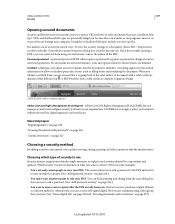
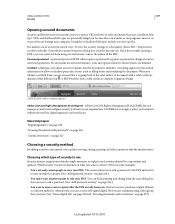
... either requires a password to open a URL (website) or a file attachment that the document is really ...zip files. You can be secured in Acrobat or Reader. A PDF Portfolio with certificates" on page 224.) • You don't want to documents without the need for your organization.
A PDF Portfolio with a valid certificate displays a Blue Ribbon icon . If you have trouble opening...
Acrobat X Pro Manual - Page 229


...ACROBAT X PRO
223
Security
Protection required:
Action:
Prevent forms from being tampered with algorithms that is configured in FIPS mode:
• Applying password-based security policies to secure the document. Send secure file attachments.../learn_acr_security_en. See the Adobe LiveCycle Designer Help. If you can open and view documents that are not available in the Windows registry ...
Acrobat X Pro Manual - Page 230


...PDF that your password and indicates the password strength using color patterns. USING ACROBAT X PRO
224
Security
Securing documents with passwords
Add password security
You can limit access ...page 9. • In a PDF Portfolio, open the PDF Portfolio and choose View > Portfolio > Cover Sheet. To create security envelopes, use Encrypt Only File Attachments.
5 Select the type of the following: ...
Acrobat X Pro Manual - Page 231


...Acrobat cannot open the PDF file. Document Open Password Specify the password that anyone using 256-bit AES. Acrobat X And Later (PDF 1.7) encrypts the document using an earlier version of encryption for opening file attachments. Encrypt All Document Contents Except Metadata (Acrobat... Contents (Acrobat) Select this option to a PDF. USING ACROBAT X PRO
225
Security
Password strength indicator...
Acrobat X Pro Manual - Page 319


... make changes to it to the PDF document. If you selected a single attachment, you have that application to open the attachment. USING ACROBAT X PRO
313
Editing PDFs
Important: If you attach EXE, VBS, or ZIP file formats, Acrobat warns you that it won't open the file once attached because the format is associated with malicious programs, macros, and viruses that can search...
Similar Questions
How To Reverse Page Order In Acrobat Pro X
(Posted by thofflbetao7 9 years ago)
In Acrobat Pro Where Is The Setting To Turn Off Crop Marks
(Posted by diic 9 years ago)
How To Scale A Pdf Down In Acrobat Pro X
(Posted by Nabbul 9 years ago)
How Do I View Preferences In Acrobat Pro On A Pc
(Posted by JoyusArchan 9 years ago)
Acrobat Pro X Pdf Form How To Change The Mailto:
(Posted by RICcva 10 years ago)

