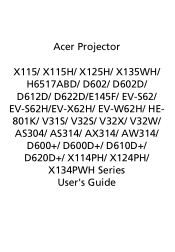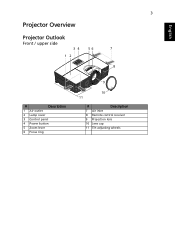Acer X115 Support Question
Find answers below for this question about Acer X115.Need a Acer X115 manual? We have 1 online manual for this item!
Question posted by gichukijkaniaru on February 22nd, 2017
Drivers Download Fail
Current Answers
Answer #1: Posted by taisoon on February 24th, 2017 12:28 PM
From the manual, it seems that there's no Wifi / network projection available. In that case, usually no driver is required. Checked the Acer website as well. VGA cable and HDMI cable can be plugged and it will work after the secondary screen have been selected as "Duplicate" or "Extend"
https://www.acer.com/ac/en/AU/content/support-product/6768?b=1
-Tai Soon
Related Acer X115 Manual Pages
Similar Questions
Where in hell i can download the driver for my x117h projector? I hate this kind of service....
I only find drivers for windows and I have a MAC.