Acer X113H Support Question
Find answers below for this question about Acer X113H.Need a Acer X113H manual? We have 2 online manuals for this item!
Question posted by stevesmith29 on June 9th, 2016
Lamp Counter
I have changed the lamp on a acer x113h but the screen still says recommend change lamp.How do I reset the time counter
Current Answers
There are currently no answers that have been posted for this question.
Be the first to post an answer! Remember that you can earn up to 1,100 points for every answer you submit. The better the quality of your answer, the better chance it has to be accepted.
Be the first to post an answer! Remember that you can earn up to 1,100 points for every answer you submit. The better the quality of your answer, the better chance it has to be accepted.
Related Acer X113H Manual Pages
Quick Guide - Page 3


... how to turn them on and how to ensure the glasses are turned on , you need to change the battery. Important: When you turn the 3D technology on . If you have bought has integrated DLP... 24Hz) Note: Require DLP Link 3D glasses and support 96Hz, 100Hz, 120Hz sync signal. English
3
The Acer projector you should turn it off after a few minutes of the arms that you can view 3D content, you will...
User Manual - Page 1
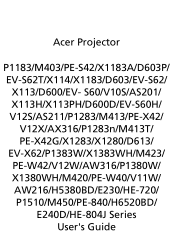
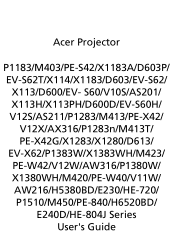
Acer Projector
P1183/M403/PE-S42/X1183A/D603P/ EV-S62T/X114/X1183/D603/EV-S62/
X113/D600/EV- S60/V10S/AS201/ X113H/X113PH/D600D/EV-S60H/ V12S/AS211/P1283/M413/PE-X42/
V12X/AX316/P1283n/M413T/ PE-X42G/X1283/X1280/D613/ EV-X62/P1383W/X1383WH/M423/ PE-W42/V12W/AW316/P1380W/ X1380WH/M420/PE-W40/V11W/ AW216/H5380BD/E230/HE-720/ P1510/M450/PE-840/H6520BD/
E240D/HE-804J Series User's Guide
User Manual - Page 5
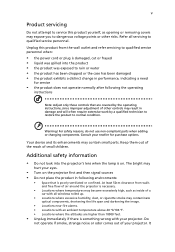
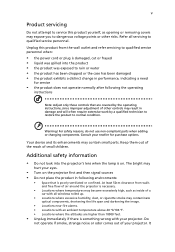
... look into the product • the product was spilled into the projector's lens when the lamp is necessary.
• Locations where temperatures may become excessively high, ...the product has been dropped or the case has been damaged • the product exhibits a distinct change in following the operating
instructions
Note: Adjust only those controls that is something wrong with your eyes...
User Manual - Page 6


... clogged with any electronic components unless the
projector is showing warning message.
• When changing the lamp, please allow unit to cool down, and follow all
changing instructions.
• Reset the "Lamp Hour Reset" function from the Onscreen display
"Management" menu after replacing the lamp module.
• Do not attempt to change
the lamp when is unplugged.
• The product...
User Manual - Page 7


... recycle. For more information on the Waste from Electrical and Electronics Equipment (WEEE) regulations, visit http://www.acer-group.com/public/Sustainability/sustainability01.htm
Mercury advisory
For projectors or electronic products containing an LCD/CRT monitor or display:
"Lamp(s) contain Mercury, Dispose Properly."
Lamp(s) inside this electronic device into the trash when discarding. For...
User Manual - Page 8


... extremely hot, cold or humid environments. • In areas susceptible to change the lamp
when it shows warning messages.
• Reset the "Lamp Hour Reset" function from AC outlet if the product is on. Warning:
• Do not look into the projector's lens when the lamp is not being used
for ventilation. • Use abrasive cleaners, waxes...
User Manual - Page 11
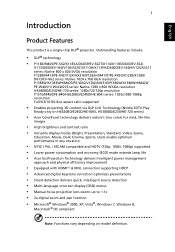
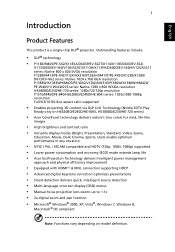
...projector. Outstanding features include:
• DLP® technology • P1183/M403/PE-S42/X1183A/D603P/EV-S62T/X114/X1183/D603/EV-S62/
X113/D600/EV-S60/V10S/AS201/X113H...1080p) supported • Lower power consumption and economy (ECO) mode extends lamp life • Acer EcoProjeciton Technology delivers Intelligent power management
approach and physical efficiency improvement
• ...
User Manual - Page 14
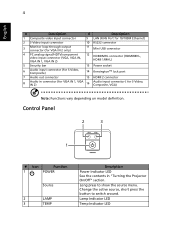
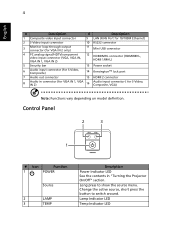
... port
7 Audio out connector
15 HDMI 2 connector
8
Audio in "Turning the Projector On/Off" section. Lamp Indicator LED
Temp Indicator LED Change the active source, short press the button to show the source menu. Control Panel
2
3
LAMP
TEMP
1
SOURCE
# Icon
Function
1
POWER
Source
2
LAMP
3
TEMP
Description
Power Indicator LED See the contents in connector (for...
User Manual - Page 23
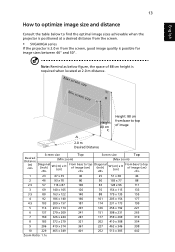
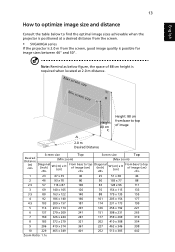
.... Note: Remind as below to find the optimal image sizes achievable when the projector is positioned at a desired distance from the screen.
• SVGA/XGA series
If the projector is 2.0 m from base to top of image
A
2.0 m Desired Distance
Screen size
Top
Screen size
Top
Desired Distance
(Min zoom)
(Max zoom)
(m)
Diagonal (inch)
W (cm) x H (cm)
From...
User Manual - Page 24


14
• WXGA series
If the projector is 2.0 m from base to Height: top of image 83 cm C
Screen size
Desired
(Min zoom)
Distance
(m) Diagonal
(inch) W (cm) x H (cm)
1
27
1.5
41
2
55
2.5
68
3
82
3.5
96... base to top of image (cm)
41 62 83 103 124 145 165 186 207 248 289 331 372 413
Screen size
Top
(Max zoom)
Diagonal (inch)
W
(cm)
x
H
(cm)
From base to top of 91 ...
User Manual - Page 32
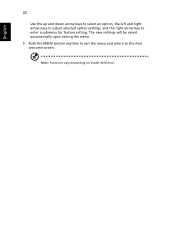
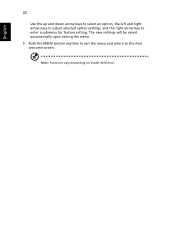
... down arrow keys to select an option, the left and right arrow keys to adjust selected option settings, and the right arrow key to the Acer welcome screen.
User Manual - Page 38
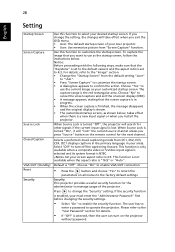
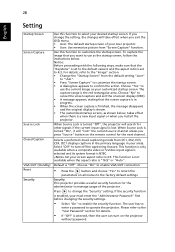
...English
Setting
Startup Screen Screen Capture
Source Lock Closed Caption VGA OUT (Standby) Reset Security
Use this function to customize the startup screen. Choose "..." section. • Change the "Startup Screen" from the default setting "Acer"
to "User". • Press "Screen Capture" to customize the startup screen. • A dialog box appears to operate the projector. Choose "Yes" to...
User Manual - Page 41
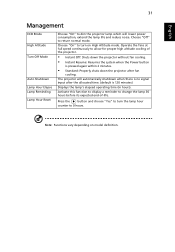
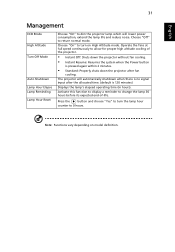
Activate this function to display a reminder to turn the lamp hour
counter to return normal mode. The projector will lower power consumption, extend the lamp life and reduce noise.
Choose "On" to change the lamp 30 hours before its expected end-of the projector.
• Instant Off: Shuts down the projector without fan cooling. • Instant Resume: Resumes the...
User Manual - Page 48
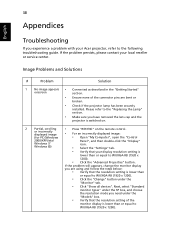
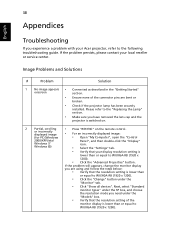
...change the monitor display
you are using and follow the steps below:
• Verify that the resolution setting of the connector pins are bent or
broken.
• Check if the projector lamp..." tab.
• Verify that your Acer projector, refer to the "Replacing the Lamp" section.
• Make sure you have removed the lens cap and the
projector is switched on.
2
Partial, scrolling
...
User Manual - Page 50
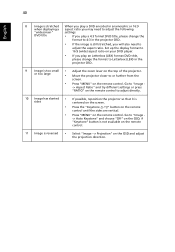
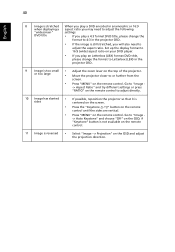
...DVD title, please change the format to Letterbox (LBX) in the projector OSD.
9
...screen.
• Press "MENU" on the remote control. Set up the display format to 16:9 (wide) aspect ratio on your DVD player.
• If you play an Letterbox (LBX) format DVD title,
please change the
format to 4:3 in anamorphic or 16:9
when displaying a aspect ratio you play a DVD encoded in the projector...
User Manual - Page 54
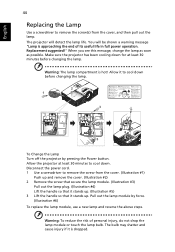
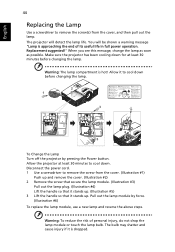
... stands up. (Illustration #5) 3 Lift the handle so that it stands up. Allow the projector at least 30 minutes before changing the lamp.
2 1
3
4 6
5
To Change the Lamp Turn off the projector by force. (Illustration #6) To replace the lamp module, use a new lamp and reverse the above steps. Pull out the lamp module by pressing the Power button. Make sure the...
User Manual - Page 58
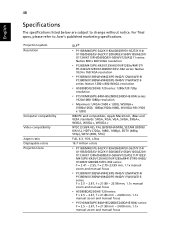
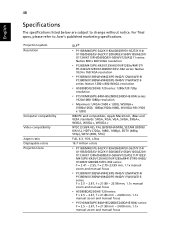
...change without notice. Projection system Resolution
Computer compatibility Video compatibility Aspect ratio Displayable colors Projection lens
DLP®
• P1183/M403/PE-S42/X1183A/D603P/EV-S62T/X114/
X1183/D603/EV-S62/X113/D600/EV-S60/V10S/AS201/ X113H... and manual focus 48
English
Specifications
The specifications listed below are subject to Acer's published marketing specifications.
User Manual - Page 59
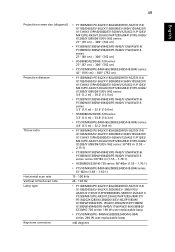
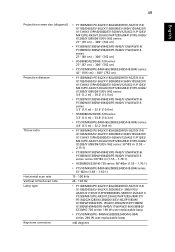
...;40 degrees 49
English
Projection screen size (diagonal)
Projection distance
Throw ratio
Horizontal scan rate Vertical refresh scan rate Lamp type Keystone correction
• P1183/M403 PE-S42/X1183A/D603P/EV-S62T/X114/
X1183/D603/EV-S62/X113/D600/EV-S60/V10S/AS201/ X113H/X113PH/D600D/EV-S60H/V12S/AS211/P1283/ M413/PE...
User Manual - Page 69
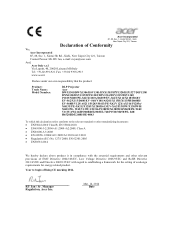
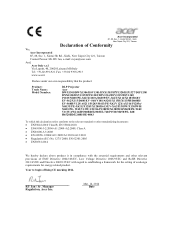
...2006/A11:2009/A1:2010+A12:2011 x Regulation (EC) No. 1275/ 2008;
S60/V10S/AS201/X113H/X113PH/D600D/ EV-S60H/V12S/AS211/P1283/M413/PE-X42/V12X/AX316/P1283n/ M413T/PE-X42G/X1283/...939-921 ,Fax: +39-02 9399-2913 www.acer.it
Declare under our own responsibility that the product:
Product: Trade Name: Model Number:
DLP Projector Acer DWX1305/DWX1304/DSV1301/DNX1303/H7P1320/D1P1327/D1P1338/ DNX1330/...
User Manual - Page 70
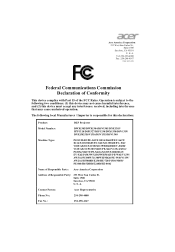
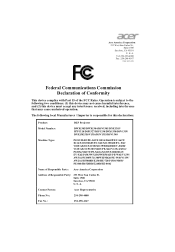
... including interference that may not cause harmful interference, and (2) this declaration:
Product:
DLP Projector
Model Number:
DWX1305/DWX1304/DSV1301/DNX1303/ H7P1320/D1P1327/D1P1338/DNX1330/DSV1319/ DNX1302/DSV1316/DSV1315...S62/X113/D600/EV- S. Contact Person:
Acer Representative
Phone No.:
254-298-4000
Fax No.:
254-298-4147 S60/ V10S/AS201/X113H/X113PH/D600D/EV-S60H/ V12S/AS211/P1283/...
Similar Questions
Acer H7531d No Image
MY acer H7531D do not project any image:lamp lights on but logo "ACER" doesn't appear on screen (I s...
MY acer H7531D do not project any image:lamp lights on but logo "ACER" doesn't appear on screen (I s...
(Posted by mullerchilderic 7 years ago)
Acer X1220h Screen Shown Verticle Line Bar
start projector not shown verticle line but after few seconds shown verticle line start on screen an...
start projector not shown verticle line but after few seconds shown verticle line start on screen an...
(Posted by kdpindia 7 years ago)
How To Remove White Vertical Lines On Acer X110p Projector.
The projector keeps showing white lines on the screen.
The projector keeps showing white lines on the screen.
(Posted by markirisun 9 years ago)
How Do I Reset Lamp Operation Time After Changing Lamp?
(Posted by revpauleloff 9 years ago)
Xd1270d How To Rest Lamp Error
XD1270D i already replaced lamp and still showing lamp eror lamp elapsed time is 0 and how to rest t...
XD1270D i already replaced lamp and still showing lamp eror lamp elapsed time is 0 and how to rest t...
(Posted by anil78405 12 years ago)

