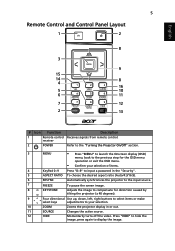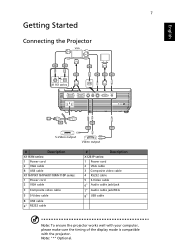Acer X1161P Support Question
Find answers below for this question about Acer X1161P.Need a Acer X1161P manual? We have 3 online manuals for this item!
Question posted by revpauleloff on August 22nd, 2014
How Do I Reset Lamp Operation Time After Changing Lamp?
The person who posted this question about this Acer product did not include a detailed explanation. Please use the "Request More Information" button to the right if more details would help you to answer this question.
Current Answers
Related Acer X1161P Manual Pages
Similar Questions
Lamp Hours
When we use the menu button once the projector has been switched on, we do not receive the same list...
When we use the menu button once the projector has been switched on, we do not receive the same list...
(Posted by johandbritz 9 years ago)
How Can I Change Input Source Without The Remote Control?
how can i change input source without the remote control?
how can i change input source without the remote control?
(Posted by dindomacaranas 11 years ago)
How Can I Access The Power Fuse For My Acer Projector X1161p. It Shows No Light
we were using the acer x1161p lcd projector for the second time when it suddenly went dead. it shows...
we were using the acer x1161p lcd projector for the second time when it suddenly went dead. it shows...
(Posted by sky25240 11 years ago)