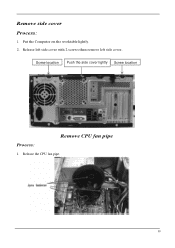Acer Veriton S670 Support Question
Find answers below for this question about Acer Veriton S670.Need a Acer Veriton S670 manual? We have 1 online manual for this item!
Question posted by 987irfan on September 11th, 2013
How To Control Cpu Clockspeed ?
i have a acer s670g desktop system when i conver into tower casing the speed of cpu fan over clocking and could not control run into one speed plz solve this problem
Current Answers
Related Acer Veriton S670 Manual Pages
Similar Questions
Power Supply And Cpu Fan Heatsink
hi. How can i find replacement parts that is compatible with this model? Looking for a faster cpu fa...
hi. How can i find replacement parts that is compatible with this model? Looking for a faster cpu fa...
(Posted by ramliamer022 1 year ago)
Cpu Fan Revs Like Crazy
I installed a video card and the cpu fan revs like crazy but no beeps and no boot. Thought it was a ...
I installed a video card and the cpu fan revs like crazy but no beeps and no boot. Thought it was a ...
(Posted by athalonklamath 8 years ago)
What Are Components And Location Inside The Tower Case Of The Aspire Desktop M56
What are the location of different parts of Aspire Desktop M5600 inside the Tower Casing CPU?
What are the location of different parts of Aspire Desktop M5600 inside the Tower Casing CPU?
(Posted by jmhauz24 9 years ago)
Ping Noise After A New Cpu Fan Is Put In
What would cause a pinging noise after a new cpu fan is put in. I thought it was the fan but it stil...
What would cause a pinging noise after a new cpu fan is put in. I thought it was the fan but it stil...
(Posted by sharonland 11 years ago)
Cpu Fan On High All The Time
cpu fan on high at boot up third core temp at 69 degrees celsius is it a bad sensor?
cpu fan on high at boot up third core temp at 69 degrees celsius is it a bad sensor?
(Posted by djstout10 12 years ago)