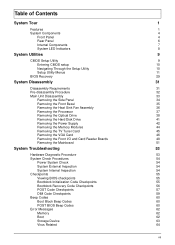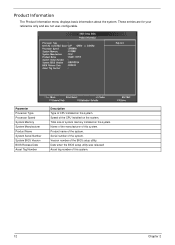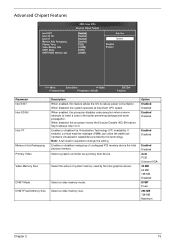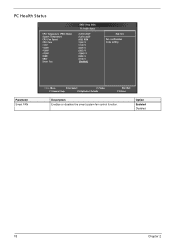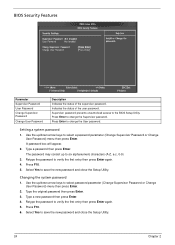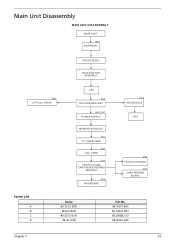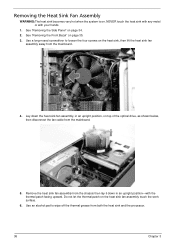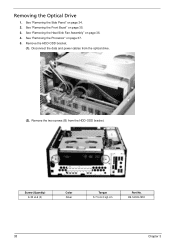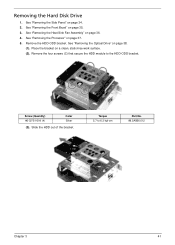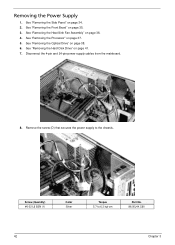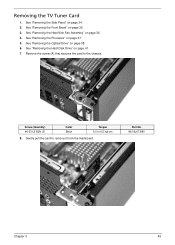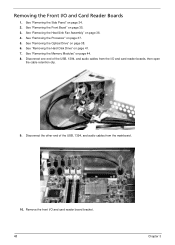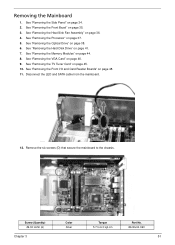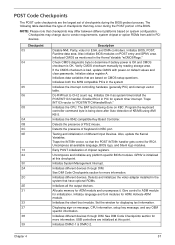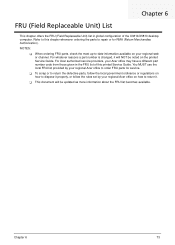Acer Aspire X5810 Support Question
Find answers below for this question about Acer Aspire X5810.Need a Acer Aspire X5810 manual? We have 1 online manual for this item!
Question posted by sharonland on April 5th, 2013
Ping Noise After A New Cpu Fan Is Put In
Current Answers
Answer #1: Posted by tintinb on April 22nd, 2013 7:40 PM
If you have more questions, please don't hesitate to ask here at HelpOwl. Experts here are always willing to answer your questions to the best of our knowledge and expertise.
Regards,
Tintin
Related Acer Aspire X5810 Manual Pages
Similar Questions
I installed a video card and the cpu fan revs like crazy but no beeps and no boot. Thought it was a ...