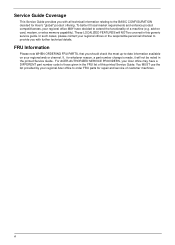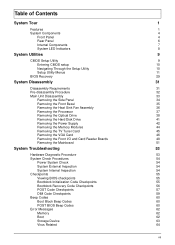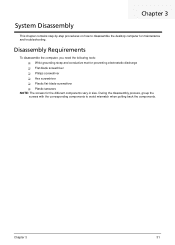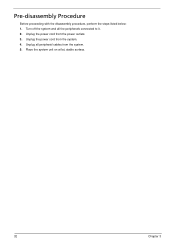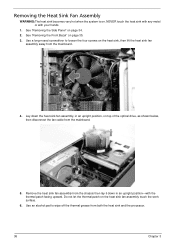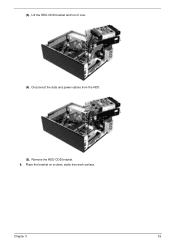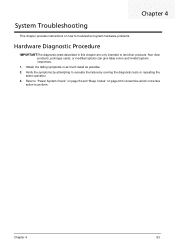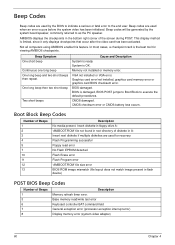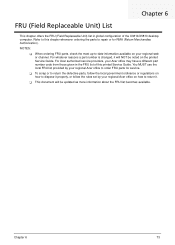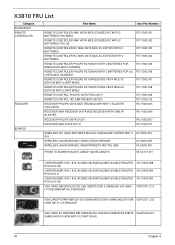Acer Aspire X5810 Support Question
Find answers below for this question about Acer Aspire X5810.Need a Acer Aspire X5810 manual? We have 1 online manual for this item!
Question posted by jimrad35 on February 2nd, 2014
Acer Aspire Ax3810 Desktop Only One Long Beep After Turning It On
The person who posted this question about this Acer product did not include a detailed explanation. Please use the "Request More Information" button to the right if more details would help you to answer this question.
Current Answers
Answer #1: Posted by Odin on February 2nd, 2014 7:34 PM
That reflctts a problem with the power supply, system board, or keyboard. You may need professional help, but reseating the processor has been known to work. Good luck!
Hope this is useful. Please don't forget to click the Accept This Answer button if you do accept it. My aim is to provide reliable helpful answers, not just a lot of them. See https://www.helpowl.com/profile/Odin.
Related Acer Aspire X5810 Manual Pages
Similar Questions
Acer Aspire Z1-621 Won't Turn On
my Acer Aspire z1-621 computer will not turn on. I have checked the power cord, surge protect, and o...
my Acer Aspire z1-621 computer will not turn on. I have checked the power cord, surge protect, and o...
(Posted by Anonymous-154399 8 years ago)
Acer Aspire M3641 Desktop
Can anyone help me to access an Acer Aspire M3641 Service Guide, please? Thank you.
Can anyone help me to access an Acer Aspire M3641 Service Guide, please? Thank you.
(Posted by cand79972 11 years ago)
Acer Aspire E700 Desktop Hangs On Black Screen That Reads 'please Wait......'
Hi, I have a Acer Aspire E700 Desktop with Vista OS. It is 4 years old, and so in the past when I'v...
Hi, I have a Acer Aspire E700 Desktop with Vista OS. It is 4 years old, and so in the past when I'v...
(Posted by tibtrungrung 12 years ago)
My Acer Aspire L3600 Desktop Won't Boot Up
Hi. My Acer aspire L3600 desktop would not start up or boot and it indicated no error massages and ...
Hi. My Acer aspire L3600 desktop would not start up or boot and it indicated no error massages and ...
(Posted by yoke 12 years ago)