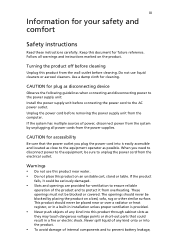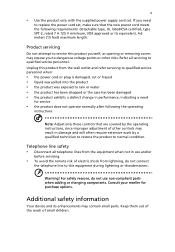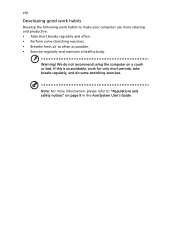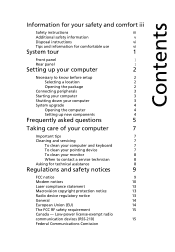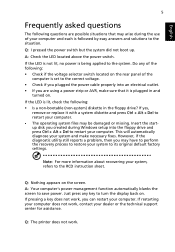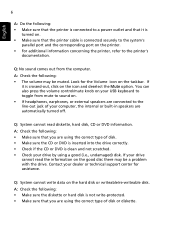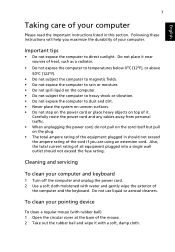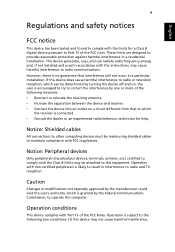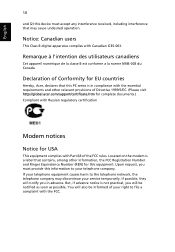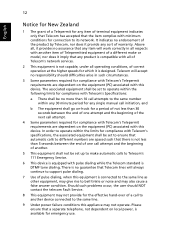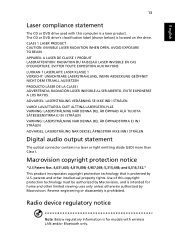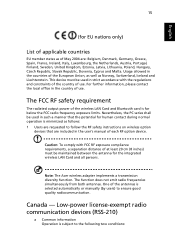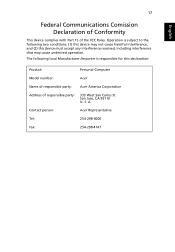Acer Veriton S460 Support Question
Find answers below for this question about Acer Veriton S460.Need a Acer Veriton S460 manual? We have 1 online manual for this item!
Question posted by karemmahmed22 on October 2nd, 2014
My Pc Power Led Keep Flashing Orange
My PC Power led keep flashing orange n it takes more then 15 mins to start n sometimes it dont start it takes like 6 or 5 hrs flashing to start idk why
Current Answers
Answer #1: Posted by TheWiz on October 2nd, 2014 7:28 AM
A flashing power LED usually indicates the computer is in Standby/Sleep mode. The problem with the computer starting up could be a million things. I really can't tell you anything without actually looking at it. It would be best to bring it to a local repair shop to have them look at it.
Related Acer Veriton S460 Manual Pages
Similar Questions
No Power!!!!!!
I put my acer z5600 pc in sleep mode last night. Now when i tryto turn it on the power button flashe...
I put my acer z5600 pc in sleep mode last night. Now when i tryto turn it on the power button flashe...
(Posted by spicer33333 8 years ago)
What Is The Model Of The M3920 Motherboard's Model
hey guys.. just slightly irritated right now. trying to find out the model of the motherboard (or ma...
hey guys.. just slightly irritated right now. trying to find out the model of the motherboard (or ma...
(Posted by uzpistas 9 years ago)
Mobo Acer 915m08-g-bks
Dear Sirs, I'm reassembling my pc and I need to know how connecting this connectors: power led, hd l...
Dear Sirs, I'm reassembling my pc and I need to know how connecting this connectors: power led, hd l...
(Posted by marco1959 10 years ago)
My Acer M460 Pc At Times Does Not Boot Up Immediately.
On switching on you can hear the power supply fan and cooling fan ran very loudly but the power led ...
On switching on you can hear the power supply fan and cooling fan ran very loudly but the power led ...
(Posted by rayngalla 11 years ago)
No Signal Displayed On Monitor Power On Computer Wont Power Down To Reboot
Repair center replaced the motherboard and memory and they claimed they tested it and they told me t...
Repair center replaced the motherboard and memory and they claimed they tested it and they told me t...
(Posted by flashercat 13 years ago)