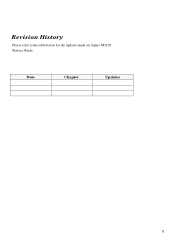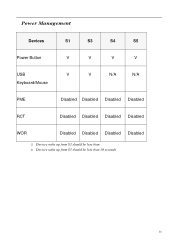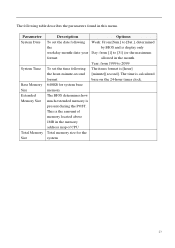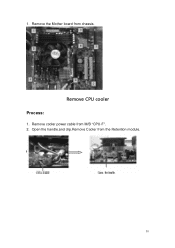Acer Aspire M3202 Support Question
Find answers below for this question about Acer Aspire M3202.Need a Acer Aspire M3202 manual? We have 1 online manual for this item!
Question posted by flashercat on June 17th, 2010
No Signal Displayed On Monitor Power On Computer Wont Power Down To Reboot
Repair center replaced the motherboard and memory and they claimed they tested it and they told me the problem was solved but apprently they were wrong because my computer still having the same exact problem it went in the repair centre for. I tried other monitors and same thing happens. tried a new graphics card same thing happens new monitor capable same thing still happening. Why? cant acer figure out whats wrong with this M3202 640gb 3gb amd x3 8550 triple core processor ati radeon 3200 intergraded windows vista. They replaced the motherboard and memory so why is it still having this problem says NO SIGNAL on monitor and the power light is on the computer and it wont shut off when you press the button to try reboot you have to unplug it from the wall socket wait for the light to go out on the computer then plug it back in to get it to reboot start up again then it displays a page asking you whihc mode you want to start up in. then maybe after 10 to 15 mins it will do the NO SIGNAL thing again. Can anyone tell my what the problem could be?
Current Answers
Related Acer Aspire M3202 Manual Pages
Similar Questions
New Graphics Card Needed
I want to update the graphics card in this model. Any idea which one would be the best one to buy. I...
I want to update the graphics card in this model. Any idea which one would be the best one to buy. I...
(Posted by brwyse 8 years ago)
My Acer Aspire M3202 Desktop Starts Up But Only Shows A Blank Screen. The Screen
comes on and says no signal. I can hear the tower running but it does nothing.
comes on and says no signal. I can hear the tower running but it does nothing.
(Posted by dremmario 11 years ago)
Changer Or Upgrade The Graphics Card?
Hi ive got an Acer aspire M3230. Im wondering if its possible to add a new graphics card to the com...
Hi ive got an Acer aspire M3230. Im wondering if its possible to add a new graphics card to the com...
(Posted by antonolofsson2 11 years ago)
Powering My New Graphics Card
Is there a way to power my new graphics card from ther stock power supply. Is there a extra cord i c...
Is there a way to power my new graphics card from ther stock power supply. Is there a extra cord i c...
(Posted by robertdotsondtv 12 years ago)
No Signal On Monitor Power Is On Computer And Wont Power Down To Reboot
I just got it back from repair center and it still having the exact same probelm it had went in for ...
I just got it back from repair center and it still having the exact same probelm it had went in for ...
(Posted by flashercat 13 years ago)