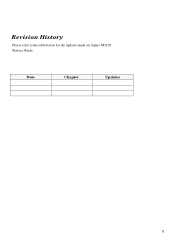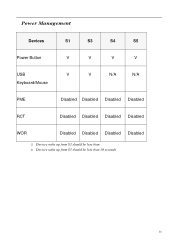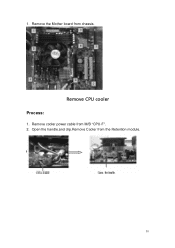Acer Aspire M3202 Support Question
Find answers below for this question about Acer Aspire M3202.Need a Acer Aspire M3202 manual? We have 1 online manual for this item!
Question posted by flashercat on June 17th, 2010
No Signal On Monitor Power Is On Computer And Wont Power Down To Reboot
I just got it back from repair center and it still having the exact same probelm it had went in for to be fixed. They say they replaced the motherboard and memory and they claimed it was tested so why is it still having this problem?
Current Answers
Related Acer Aspire M3202 Manual Pages
Similar Questions
My Acer Aspire M3202 Desktop Starts Up But Only Shows A Blank Screen. The Screen
comes on and says no signal. I can hear the tower running but it does nothing.
comes on and says no signal. I can hear the tower running but it does nothing.
(Posted by dremmario 11 years ago)
No Power To Keyboard Aspire Sa20
Lost start up no power appears on keyboard or screen. Power on CD drive but no action when disk ins...
Lost start up no power appears on keyboard or screen. Power on CD drive but no action when disk ins...
(Posted by johnwitter 12 years ago)
No Signal Displayed On Monitor Power On Computer Wont Power Down To Reboot
Repair center replaced the motherboard and memory and they claimed they tested it and they told me t...
Repair center replaced the motherboard and memory and they claimed they tested it and they told me t...
(Posted by flashercat 13 years ago)