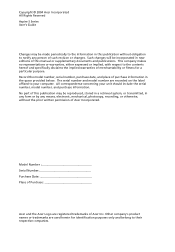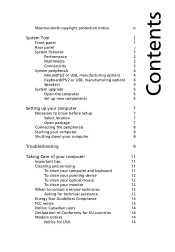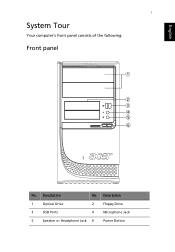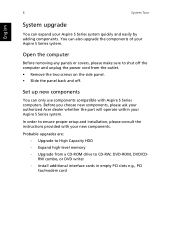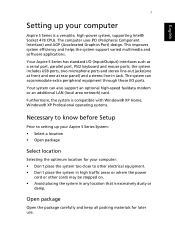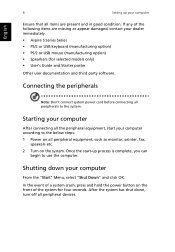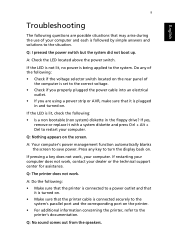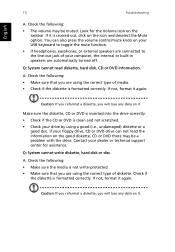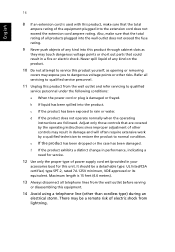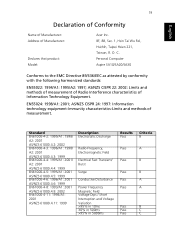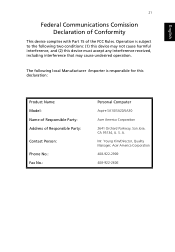Acer Aspire SA20 Support Question
Find answers below for this question about Acer Aspire SA20.Need a Acer Aspire SA20 manual? We have 1 online manual for this item!
Question posted by johnwitter on October 3rd, 2011
No Power To Keyboard Aspire Sa20
Lost start up no power appears on keyboard or screen.
Power on CD drive but no action when disk inserted. Power on Monitor but appears to be in sleep mode.
When off key depressed fan can be heard b
BUT will not turn off if key depressed again
Current Answers
Related Acer Aspire SA20 Manual Pages
Similar Questions
I Just Bought A Used Aspire All In One Zs600g And It Won't Boot Up. The Power Li
Comes on but the screen stays black
Comes on but the screen stays black
(Posted by wellsmichael3206 2 years ago)
Acer Aspire Zc-602 All-in-one Hold Screen Replacement
I'm looking for Acer aspire zc-602 all-in-one screen to replace can it be done, and how can I get on...
I'm looking for Acer aspire zc-602 all-in-one screen to replace can it be done, and how can I get on...
(Posted by marlonclark784 3 years ago)
Aspire M5640 Black Powers On, Fans Turn Nothing Else Works, Why?
Turn on power and get the blue light and fans come on. Nothing else will work. No mouse, keyboard, o...
Turn on power and get the blue light and fans come on. Nothing else will work. No mouse, keyboard, o...
(Posted by ssbryant 12 years ago)