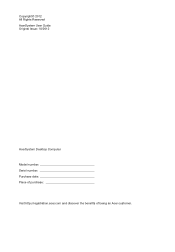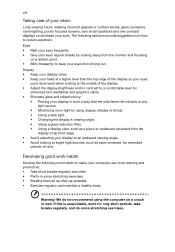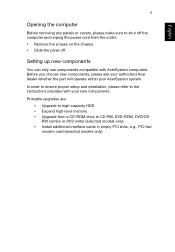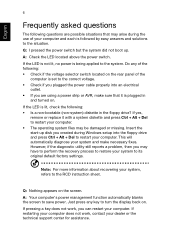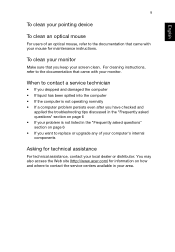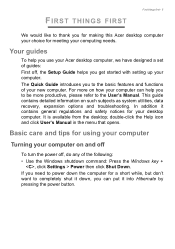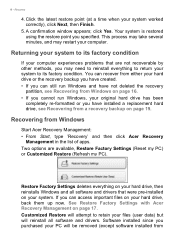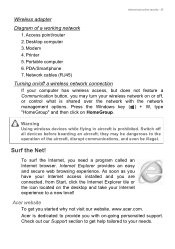Acer Aspire ZC-602 Support Question
Find answers below for this question about Acer Aspire ZC-602.Need a Acer Aspire ZC-602 manual? We have 2 online manuals for this item!
Question posted by marlonclark784 on January 6th, 2021
Acer Aspire Zc-602 All-in-one Hold Screen Replacement
Current Answers
Answer #1: Posted by Odin on January 6th, 2021 11:31 AM
If you can't get it from Acer [use the contact information at https://www.contacthelp.com/acer/customer-service, try https://www.outletpc.com. Good luck!
Hope this is useful. Please don't forget to click the Accept This Answer button if you do accept it. My aim is to provide reliable helpful answers, not just a lot of them. See https://www.helpowl.com/profile/Odin.
Related Acer Aspire ZC-602 Manual Pages
Similar Questions
Not sure if computer has a CD DVD burner in it or it is just for playing only. If it is a burner, wh...
My acer aspire 602 screen is busted need a new one cannot find help please do you know where have th...
I need Windows 7 for work purposes. Will this pc work with Windows 7 Pro?
I not like Windows 8, and want to install Windows 7, but have problems, am lose many time without go...