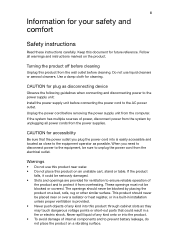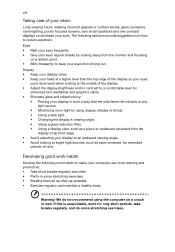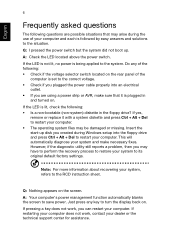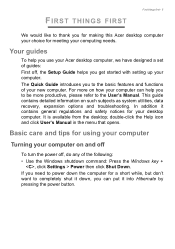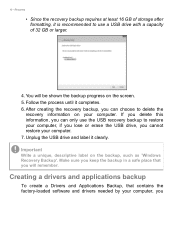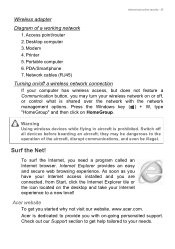Acer Aspire ZC-602 Support Question
Find answers below for this question about Acer Aspire ZC-602.Need a Acer Aspire ZC-602 manual? We have 2 online manuals for this item!
Question posted by andrewspeid on August 5th, 2016
Need New Screen
My acer aspire 602 screen is busted need a new one cannot find help please do you know where have then ?
Current Answers
Answer #1: Posted by Odin on August 5th, 2016 4:21 PM
Your first step should be to call the manufacturer. See the contact information here: https://www.contacthelp.com/Acer%20Computers/customer-service. If you can't get the part from the company you may be able to obtain the part number. Then try the following:
- Try an online parts source like http://www.ereplacementparts.com/ or https://www.partstore.com/
- Contact local parts dealers, who might be able to supply or maybe fix the part
- Enter your part number in a search engine like Google or Yahoo
- Try http://www.searchtempest.com/, which displays global listings from eBay, Craigslist, and other sources
- Take the part you have to an computer technician, who might possibly be able to fix or replace the part
- Contact refurbishing companies
Hope this is useful. Please don't forget to click the Accept This Answer button if you do accept it. My aim is to provide reliable helpful answers, not just a lot of them. See https://www.helpowl.com/profile/Odin.
Related Acer Aspire ZC-602 Manual Pages
Similar Questions
Acer Aspire Zc-602 All-in-one Hold Screen Replacement
I'm looking for Acer aspire zc-602 all-in-one screen to replace can it be done, and how can I get on...
I'm looking for Acer aspire zc-602 all-in-one screen to replace can it be done, and how can I get on...
(Posted by marlonclark784 3 years ago)
Where Is The Power Button Of Acer Aspire Z3-705? Please, Anyone Can Help Me.
Where is the Power button of Acer Aspire z3-705?Please, anyone can help me.
Where is the Power button of Acer Aspire z3-705?Please, anyone can help me.
(Posted by teeranuwat 5 years ago)
Help Pleas !
I Need Help With Acer Aspire X3910 I Cant Upgrade The Ram It's Giv
(Posted by ath1995ah 10 years ago)
Need New Motherboard !!!
As I need new what is best motherboard to get ??
As I need new what is best motherboard to get ??
(Posted by Hispeed370 11 years ago)