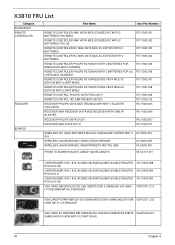Acer Aspire X3810 Support Question
Find answers below for this question about Acer Aspire X3810.Need a Acer Aspire X3810 manual? We have 1 online manual for this item!
Question posted by Hispeed370 on November 25th, 2012
Need New Motherboard !!!
As I need new what is best motherboard to get ??
Current Answers
There are currently no answers that have been posted for this question.
Be the first to post an answer! Remember that you can earn up to 1,100 points for every answer you submit. The better the quality of your answer, the better chance it has to be accepted.
Be the first to post an answer! Remember that you can earn up to 1,100 points for every answer you submit. The better the quality of your answer, the better chance it has to be accepted.
Related Acer Aspire X3810 Manual Pages
Aspire X3810 - X5810 Service Guide - Page 1


Acer Aspire X3810/X5810
Service Guide
Service guide files and updates are available on the ACER/CSD web; for more information,
please refer to http://csd.acer.com.tw
PRINTED IN TAIWAN
Aspire X3810 - X5810 Service Guide - Page 12
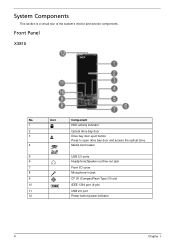
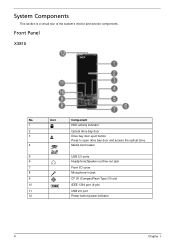
...
8
Microphone-in jack
9
CF I/II (CompactFlash Type I/II) slot
10
IEEE 1394 port (4-pin)
11
USB 2.0 port
12
Power button/power indicator
4
Chapter 1 Front Panel
X3810
No.
Aspire X3810 - X5810 Service Guide - Page 17


These values may be retained when power is no need to run the CMOS Setup Utility, make changes to the CMOS setup NOTE:...allows configuration data to as "BIOS", "Setup", or "Setup utility" in your system. NOTE: CMOS Setup Utility will need to run this utility under the following conditions.
When changing the system configuration settings When redefining the ...
Aspire X3810 - X5810 Service Guide - Page 18


... on the menu bar. Up and Down arrow keys - If the computer is user-configurable). During POST, press Delete. The Setup Main menu will need to the field you will be displayed showing the Setup's menu bar.
Move between selections on , close the utility.
10
Chapter 2 Press these keys repeatedly...
Aspire X3810 - X5810 Service Guide - Page 32
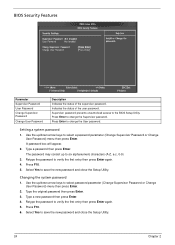
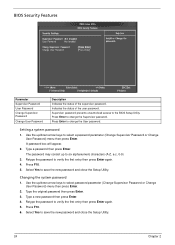
...Change Supervisor Password or Change
User Password) menu then press Enter. Press Enter to save the new password and close the Setup Utility. Type a password then press Enter. Press F10. 6. Press... the Supervisor password. Use the up /down arrow keys to change the User password. Type a new password then press Enter. 4. Setting a system password 1. Retype the password to verify the first ...
Aspire X3810 - X5810 Service Guide - Page 37
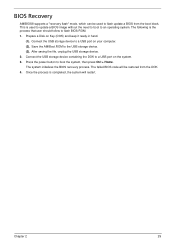
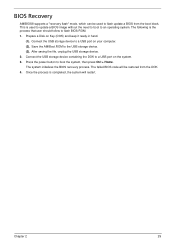
... a "recovery flash" mode, which can be restored from the boot block. This is completed, the system will be used to update a BIOS image without the need to boot to a USB port on your computer. (2). Connect the USB storage device containing the DOK to the USB storage device. (3). The system initializes the...
Aspire X3810 - X5810 Service Guide - Page 39
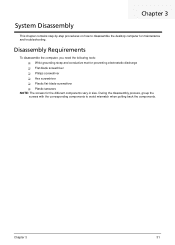
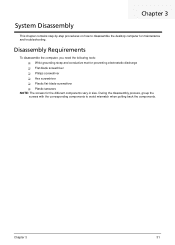
Chapter 3
31
During the disassembly process, group the screws with the corresponding components to disassemble the desktop computer for the different components vary in size. Disassembly Requirements
To disassemble the computer, you need the following tools: Wrist grounding strap and conductive mat for preventing electrostatic discharge Flat-blade screwdriver ...
Aspire X3810 - X5810 Service Guide - Page 43
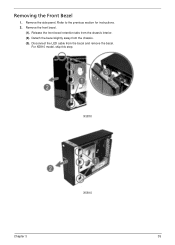
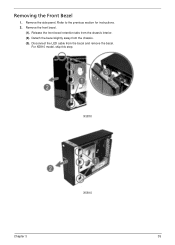
Remove the side panel.
Refer to the previous section for instructions. 2. Disconnect the LED cable from the chassis. (3). For X5810 model, skip this step.
Removing the Front Bezel
1. Detach the bezel slightly away from the bezel and remove the bezel. X3810
X5810
Chapter 3
35 Remove the front bezel.
(1). Release the front bezel retention tabs from the chassis interior. (2).
Aspire X3810 - X5810 Service Guide - Page 45


... 36. 4. Release the load lever. (2).
See "Removing the Heat Sink Fan Assembly" on page 35. 3. Remove the processor.
(1). IMPORTANT:If you are going to install a new processor, note the arrow on the corner to make sure to create a backup file of all important data. Allow it to the fully open, upright...
Aspire X3810 - X5810 Service Guide - Page 64


... CPUID value back into register. Disable ATAPI hardware.
Bootblock Recovery Code Checkpoints
The Bootblock recovery code gets control when the BIOS determines that a BIOS recovery needs to F000 ROM at F000:FFF0h.
56
Chapter 4 Attempt to find the clusters occupied by cluster. Make flash write enabled through chipset and OEM specific...
Aspire X3810 - X5810 Service Guide - Page 66


... and coprocessor in F000h segment with 0FFh. etc.) successfully installed in system RAM size if needed . Programming the memory hole or any kind of chipset registers. Program the peripheral parameters. ... Test for ACPI. Takes care of the MTRR's. Mid POST initialization of implementation that needs an adjustment in the system and update the BDA, EBDA...etc. Display errors to ...
Aspire X3810 - X5810 Service Guide - Page 69


... video adapter is an add-in cards is an integrated part of the add-in card, replace or reseat the video adapter. Before declaring the motherboard beyond all other expansion cards are not generated when all hope, eliminate the
possibility of Beeps
Description
1,3
Reseat the memory, or replace with known good...
Aspire X3810 - X5810 Service Guide - Page 70


...occur when the hole is set at 512K base memory or when CMOS is listed with the motherboard.
This message will only occur on some systems when no media is a generic message indicating ... is unable to access the drive because it indicated it was unable to properly control the motherboard's Gate A20 function, which controls access of memory has occurred, and the ECC memory algorithm...
Aspire X3810 - X5810 Service Guide - Page 72


...if Virus Detection is enabled in POST. failure messages may indicate the need to detect and configure IDE/ATAPI devices in POST. VIRUS: Continue (Y/N)?... message to replace the hard disk. message to send a S.M.A.R.T. failure messages may indicate the need to a hard disk, but Command Failed
S.M.A.R.T. Command Failed
S.M.A.R.T.
S.M.A.R.T. A S.M.A.R.T.
This message...
Aspire X3810 - X5810 Service Guide - Page 73


... while trying to appear when a brand new CPU is most likely to initialize the DMA controller.
The message is installed in a motherboard with system hardware.
A PCI adapter generated...a problem with system hardware. This message only applies to include the Microcode Update for the new CPU.
This is a fatal error, often indication a problem with system hardware.
This is...
Aspire X3810 - X5810 Service Guide - Page 74


... setup but the device is not retaining its data due to be resolved by using AMIBIOS Setup.
User needs to unlock the keyboard to reboot the machine. Pressed
Indicates that the CMOS battery needs to malfunction. Unknown BIOS error. Miscellaneous
Message Displayed
Description
KBC BAT Test failed Keyboard controller BAT test failed...
Aspire X3810 - X5810 Service Guide - Page 75
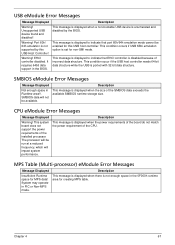
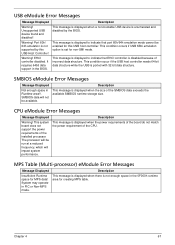
...
This message is not enough space in Runtime area!!.
USB eModule Error Messages
Message Displayed
Warning! Warning! This condition occur if the USB host controller needs 64-bit data structure while the USB is enumerated and disabled by this USB host controller.
Description
This message is displayed when there is displayed...
Aspire X3810 - X5810 Service Guide - Page 76


...improve our services, so if you have included an Acrobat File to help you need them. Online Support Information
This section describes online technical support services available to ... do not hesitate to communicate these purposes, we offer, accompanied by a list of Acer notebook, desktop and server models including:
Service guides for all models User's manuals ...
Aspire X3810 - X5810 Service Guide - Page 81
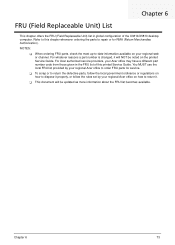
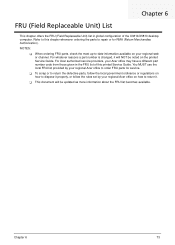
... Guide.
Chapter 6
73 FRU (Field Replaceable Unit) List
Chapter 6
This chapter offers the FRU (Field Replaceable Unit) list in the FRU list of the X3810/X5810 desktop computer. For Acer authorized service providers, your regional Acer office to order FRU parts for service.
To scrap or to return the defective parts...
Similar Questions
Acer Aspire X3810 Replacement Cd/dvd Drive
I'm trying to locate a replacement cd/dvd drive for my Acer Aspire X3810 desktop computer. Any sugge...
I'm trying to locate a replacement cd/dvd drive for my Acer Aspire X3810 desktop computer. Any sugge...
(Posted by Misslilp 9 years ago)
How To Install A New Motherboard On A Acer Aspire M1100
(Posted by papms 9 years ago)
X3810 Infernal Network Adapter Zlost??
How to I enable WiFi cdiscovery on my Acer X3810; i dont even know what product is
How to I enable WiFi cdiscovery on my Acer X3810; i dont even know what product is
(Posted by realmanboy13 10 years ago)
Retrieve Forgotten Supervisor Bios Password On Acer Aspire X3810
I forgot my administrator password to my Acer Aspire X3810. How can I recover it?
I forgot my administrator password to my Acer Aspire X3810. How can I recover it?
(Posted by corcushing 12 years ago)