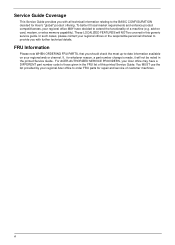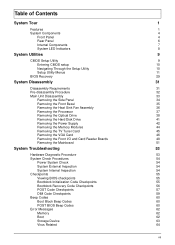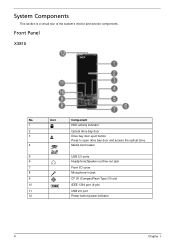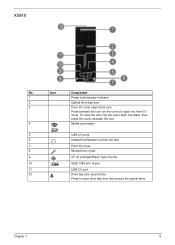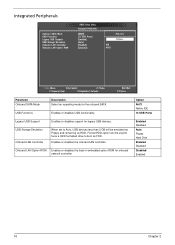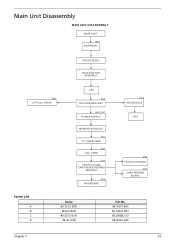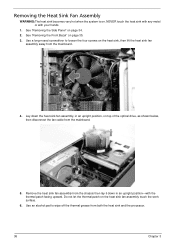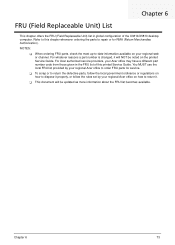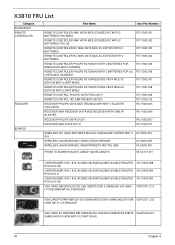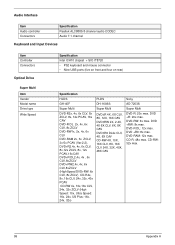Acer Aspire X3810 Support Question
Find answers below for this question about Acer Aspire X3810.Need a Acer Aspire X3810 manual? We have 1 online manual for this item!
Question posted by Misslilp on April 26th, 2015
Acer Aspire X3810 Replacement Cd/dvd Drive
I'm trying to locate a replacement cd/dvd drive for my Acer Aspire X3810 desktop computer. Any suggestions ??? Thanks
Current Answers
Answer #1: Posted by sabrie on April 26th, 2015 8:43 PM
visit the link below and chat with an acer consultant to order the cd drive for your aspire laptop.
www.techboss.co.za
Related Acer Aspire X3810 Manual Pages
Similar Questions
The Cd/dvd Drive Will Not Open To Eject A Dvd.
I cannot see a pin hole where I can incert a paper clip to manually open the disk drive. How do I ge...
I cannot see a pin hole where I can incert a paper clip to manually open the disk drive. How do I ge...
(Posted by omitch21 10 years ago)
How Do You Operate The Cd/dvd Drive?
I inserted the disc in the drive and pressed auto play but, it didn't download. What am I doing wron...
I inserted the disc in the drive and pressed auto play but, it didn't download. What am I doing wron...
(Posted by betme4 11 years ago)
Hard Drives
I have the hard drive from my old computer and I want to put it into my acer aspire x3810 so that it...
I have the hard drive from my old computer and I want to put it into my acer aspire x3810 so that it...
(Posted by benjohnson321 11 years ago)
Retrieve Forgotten Supervisor Bios Password On Acer Aspire X3810
I forgot my administrator password to my Acer Aspire X3810. How can I recover it?
I forgot my administrator password to my Acer Aspire X3810. How can I recover it?
(Posted by corcushing 12 years ago)