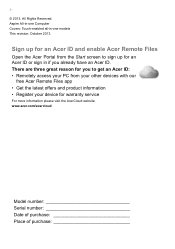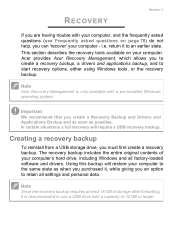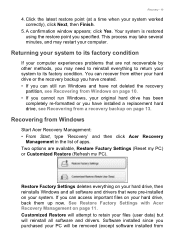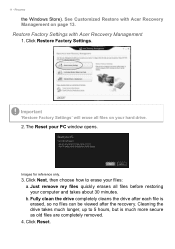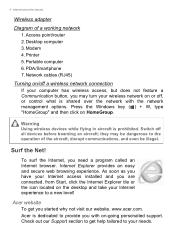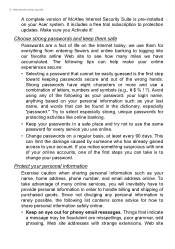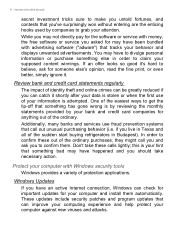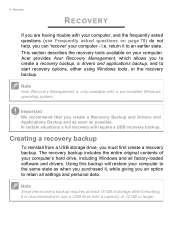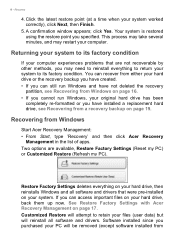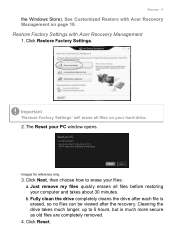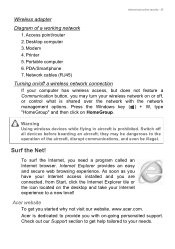Acer Aspire ZC-606 Support Question
Find answers below for this question about Acer Aspire ZC-606.Need a Acer Aspire ZC-606 manual? We have 2 online manuals for this item!
Question posted by rus22396 on May 1st, 2015
I Can Not Install Win 7-64 To Acer Aspire Zc-606.
Current Answers
Answer #1: Posted by techyagent on May 2nd, 2015 10:02 AM
Once done make a usb bootable flash drive with novicorp(software name to make flash drive bootable) than format all the drives and recreate the partitions and now install properly windows 7 64 bit it should work.
(But make sure to backup all your data)
Thanks
Techygirl
Related Acer Aspire ZC-606 Manual Pages
Similar Questions
Had a 2014 Acer ZC-606 GIVEN TO ME I need to no how to factory reset it and how to update it from wi...
I'm looking for Acer aspire zc-602 all-in-one screen to replace can it be done, and how can I get on...
still wont install from either a CD or from a USB drive. Would love to know how if you figured it ou...