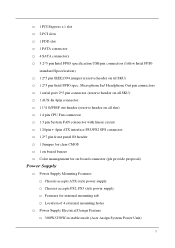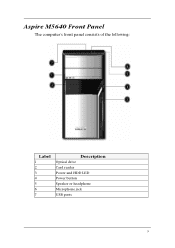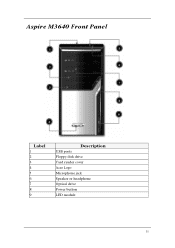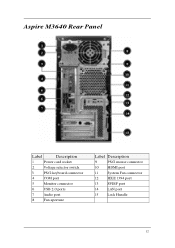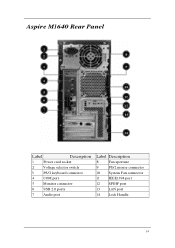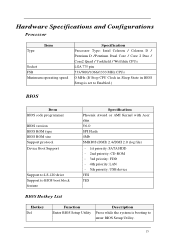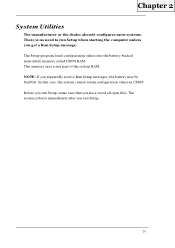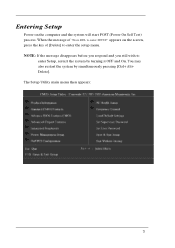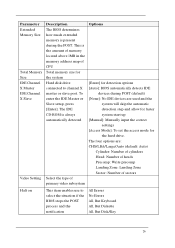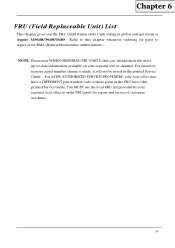Acer M1640 Support Question
Find answers below for this question about Acer M1640 - Aspire - 2 GB RAM.Need a Acer M1640 manual? We have 1 online manual for this item!
Question posted by Omogyes on January 9th, 2014
Acer Aspire M1640 Wont Start
The person who posted this question about this Acer product did not include a detailed explanation. Please use the "Request More Information" button to the right if more details would help you to answer this question.
Current Answers
Related Acer M1640 Manual Pages
Similar Questions
Acer Aspire 1640 Service Manual
Looking for the correct F key + Alt to get my Acer Aspire 1640 to Factory Reset after backing up all...
Looking for the correct F key + Alt to get my Acer Aspire 1640 to Factory Reset after backing up all...
(Posted by DogBox 10 years ago)
How To Unlok A Pc Acer Aspire Z3770 Windows 8
i need to know how to remove the code from a user in my pc acer aspire Z, doesnt matter if i have to...
i need to know how to remove the code from a user in my pc acer aspire Z, doesnt matter if i have to...
(Posted by diegomestrec 11 years ago)
Hi I Have An Acer Aspire Desk Top I Bought A Year Ago Can I Connect It To Wifi?
Hi I have an acer aspire desk top I bought a year ago can I connect it to wifi
Hi I have an acer aspire desk top I bought a year ago can I connect it to wifi
(Posted by Carriek09 11 years ago)
Acer Aspire Z5751
I will like to know how to down Acer Aspire Z5751 manual and user guides.
I will like to know how to down Acer Aspire Z5751 manual and user guides.
(Posted by engrnnajiofor 12 years ago)
¿donde Encuentro El Controlador De Mi Acer Aspire M1640?
instale win 7 pro en mi acer y el unico driver que me falta es el coprosesador , lo busque en la pag...
instale win 7 pro en mi acer y el unico driver que me falta es el coprosesador , lo busque en la pag...
(Posted by criscjmhiphop 12 years ago)