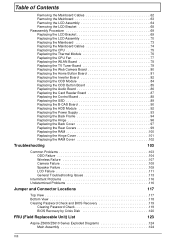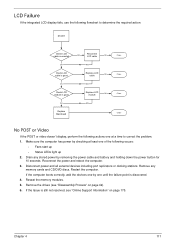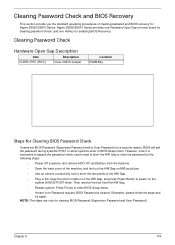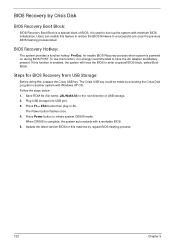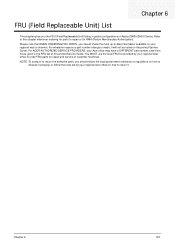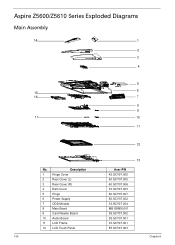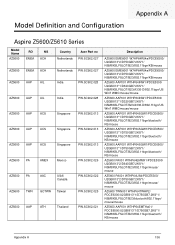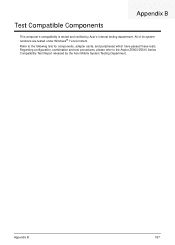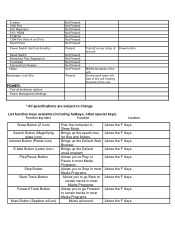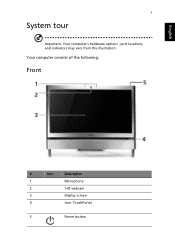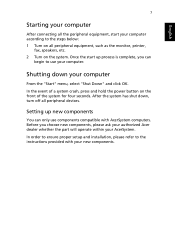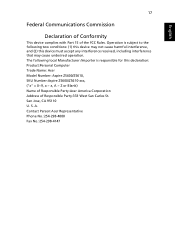Acer Aspire Z5600 Support Question
Find answers below for this question about Acer Aspire Z5600.Need a Acer Aspire Z5600 manual? We have 4 online manuals for this item!
Question posted by spicer33333 on December 21st, 2015
No Power!!!!!!
I put my acer z5600 pc in sleep mode last night. Now when i tryto turn it on the power button flashes twice but it never comes on. Please help!
Current Answers
Related Acer Aspire Z5600 Manual Pages
Similar Questions
Where Is The Power Button Of Acer Aspire Z3-705? Please, Anyone Can Help Me.
Where is the Power button of Acer Aspire z3-705?Please, anyone can help me.
Where is the Power button of Acer Aspire z3-705?Please, anyone can help me.
(Posted by teeranuwat 5 years ago)
My Acer Aspire Z5600 Doesn't Want Power On, How Can I Fix The Problem?
(Posted by mcobdoodle 9 years ago)