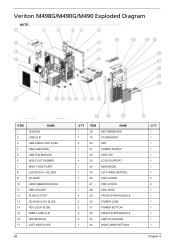Acer Veriton M498G Support Question
Find answers below for this question about Acer Veriton M498G.Need a Acer Veriton M498G manual? We have 1 online manual for this item!
Question posted by pardodger on August 14th, 2015
Removing Cover Over An Expansion Slot?
I want to add a FAX/data card but first have to get the cover off the expansion slot of my M498G how do I do that?
Current Answers
Answer #1: Posted by TommyKervz on August 14th, 2015 11:58 AM
Try the instructions here: http://www.tomshardware.com/forum/285487-28-removing-expansion-slot-covers-storm-scout.
Related Acer Veriton M498G Manual Pages
Similar Questions
Doesn't Appear Nothing On The Screen...
I have an Acer Aspire U5-620 all in one. I turn on the computer,the lights come up but nothing show ...
I have an Acer Aspire U5-620 all in one. I turn on the computer,the lights come up but nothing show ...
(Posted by Jonnycarvalho 7 years ago)
Cannot Remove Hdd Password On Acer Veriton
what is the proper key sequence for restoring my Acer Veriton N281G
what is the proper key sequence for restoring my Acer Veriton N281G
(Posted by autoinsurer 9 years ago)
How To Remove Aspire M3100 M5100 Desktop Motherboard
(Posted by loprw273 10 years ago)
Remove Expansion Slot
trying to install wireless express adapor but cannot remove the expansion slot
trying to install wireless express adapor but cannot remove the expansion slot
(Posted by rabee21 12 years ago)