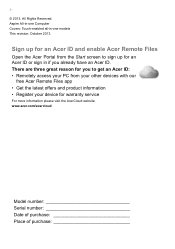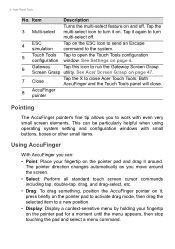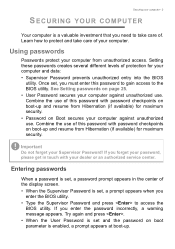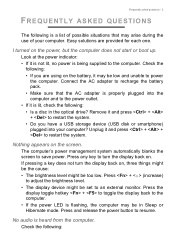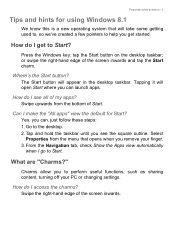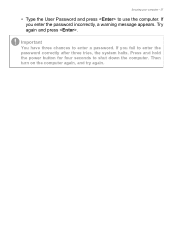Acer Aspire U5-620 Support Question
Find answers below for this question about Acer Aspire U5-620.Need a Acer Aspire U5-620 manual? We have 2 online manuals for this item!
Question posted by Jonnycarvalho on January 18th, 2017
Doesn't Appear Nothing On The Screen...
I have an Acer Aspire U5-620 all in one. I turn on the computer,the lights come up but nothing show up on the screen. I didn't try a second monitor yet because i don't have one here right now. Can you help me
Current Answers
Answer #1: Posted by Troubleshooter101 on January 18th, 2017 6:03 AM
Try second monitor id it not works do this
Here are some steps to perform:
- Remove power from the desktop.
- Press and hold the power button for 30 seconds.
- Plug power back in to the desktop.
- Press the power button to turn on the desktop.
All-in-Ones with internal battery (as applicable):
- Remove power from the desktop.
- Look for a battery reset pinhole near the power port for the desktop.
- Plug power back in to the desktop.
- Press the power button to turn on the desktop.
Thanks
Please respond to my effort to provide you with the best possible solution by using the "Acceptable Solution" and/or the "Helpful" buttons when the answer has proven to be helpful. Please feel free to submit further info for your question, if a solution was not provided. I appreciate the opportunity to serve you!
Troublshooter101
Related Acer Aspire U5-620 Manual Pages
Similar Questions
How To Replace Hard Drive With Ssd
I need to replace the hard drive on an Acer U5 AU%-620-UR53 all in one computer with an SSD drive. I...
I need to replace the hard drive on an Acer U5 AU%-620-UR53 all in one computer with an SSD drive. I...
(Posted by witsendjunk 2 years ago)
Acer U5-620
I am unable to use both the wireless keyboard and mouse that came with the com
I am unable to use both the wireless keyboard and mouse that came with the com
(Posted by tkchin04 7 years ago)
I Turn On The Computer , The Blue Light Comes On But The Screen Does Not Come On
(Posted by Anonymous-67771 11 years ago)