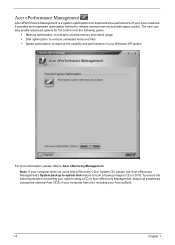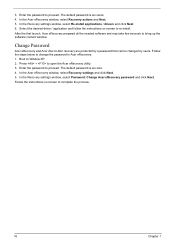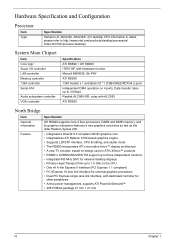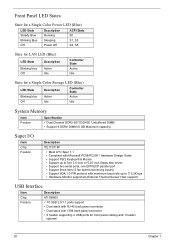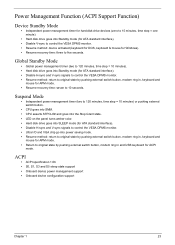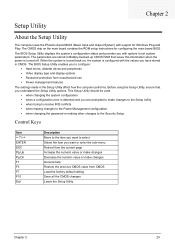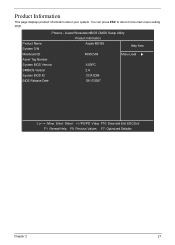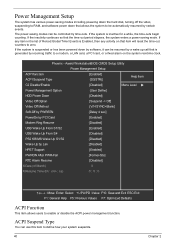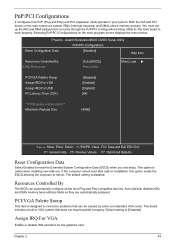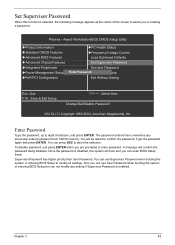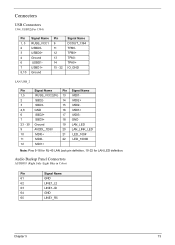Acer Aspire M1100 Support Question
Find answers below for this question about Acer Aspire M1100.Need a Acer Aspire M1100 manual? We have 1 online manual for this item!
Question posted by Anonymous-67771 on July 22nd, 2012
I Turn On The Computer , The Blue Light Comes On But The Screen Does Not Come On
Current Answers
Answer #1: Posted by Anonymous-71509 on August 21st, 2012 5:41 AM
I had the same problem with my ACER Aspire
After a coupe of false starts with thier e-mail support they sent me this solution. Believe it or not it actually worked. Its very simple
From ACER-----I would recommend you to perform power drain before sending the unit for repair. Power drain will remove any static electricity stored in the components in motherboard that may cause the issue. The static electricity is formed due to long usage of the computer. Performing a power drain resolves all the issues caused by the static electricity.
- Turn off the computer and unplug the power cord.
- Disconnect everything except monitor, mouse and keyboard.
- Press the power button and hold for 10 to 15 seconds.
- Plug the power cord to the computer and press the power button.
- Check front panel LEDs (lights) on bezel (front face) or optical drives and listen for power supply fan.
- If LEDs are on or power supply fan starts spinning, watch for boot screen on monitor.
- If computer begins to start, turn it off.
- Reconnect any external devices.
- Press the power button and make sure the computer starts.
It is worth giving it a try
Related Acer Aspire M1100 Manual Pages
Similar Questions
where is the adjustment for the 4 settings of the blue lights
camera light is on and i do not know how to shut it?
When I woke up yesterday, my M1100 desktop, which had been working fine, was sitting there w/ a blac...