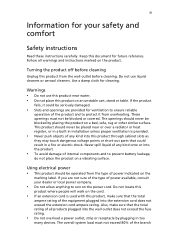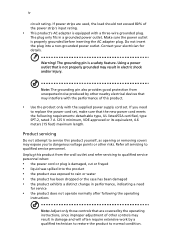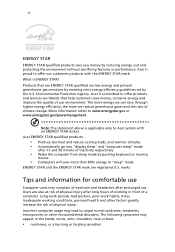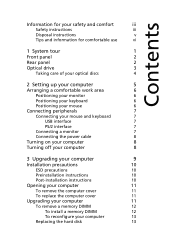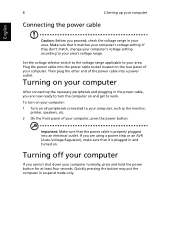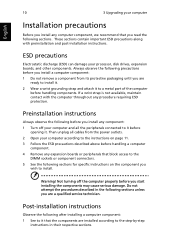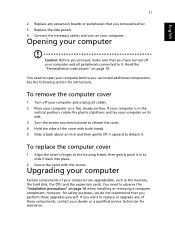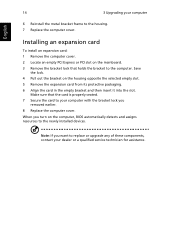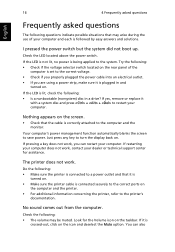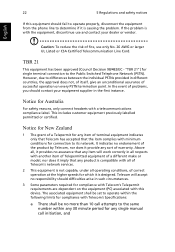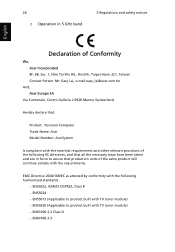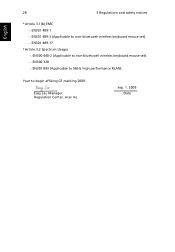Acer Veriton N281G Support Question
Find answers below for this question about Acer Veriton N281G.Need a Acer Veriton N281G manual? We have 1 online manual for this item!
Question posted by autoinsurer on September 14th, 2014
Cannot Remove Hdd Password On Acer Veriton
what is the proper key sequence for restoring my Acer Veriton N281G
Current Answers
Answer #2: Posted by TechSupport101 on September 15th, 2014 10:48 PM
Hi. Formatting an HDD will not remove the password. Try the video here instead
www.youtube.com/watch?v=hPW9Hqo7_Sk
Related Acer Veriton N281G Manual Pages
Similar Questions
Pci Location
where is the location of the PCI slot on the acer veriton N281G
where is the location of the PCI slot on the acer veriton N281G
(Posted by zwallace4300 9 years ago)
How To Remove Bios Password On Acer Aspire X1200
(Posted by NuPaul 9 years ago)
Acer Veriton N281g No Ethernet Connectivity...
After fresh installation Windows 7 Pro 64 cannot use Ethernet connectivity because missing driver ! ...
After fresh installation Windows 7 Pro 64 cannot use Ethernet connectivity because missing driver ! ...
(Posted by acosteluk 11 years ago)
Forgot My Password (acer Aspire)
i need the acer aspire 5250 user manuel.forgot my password and cant get into computer hadnt used it ...
i need the acer aspire 5250 user manuel.forgot my password and cant get into computer hadnt used it ...
(Posted by amymccarter1976 11 years ago)