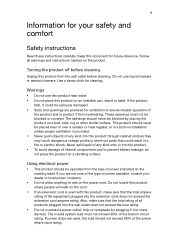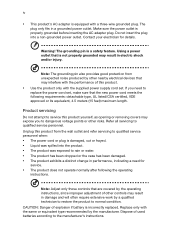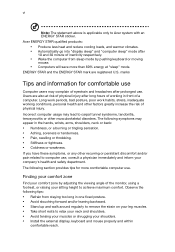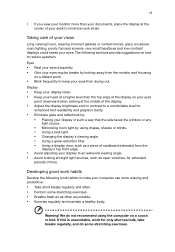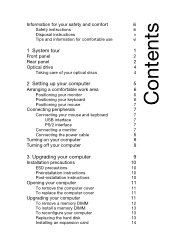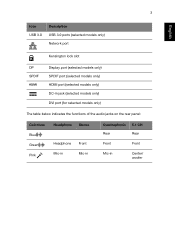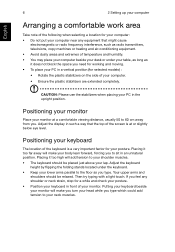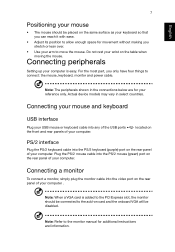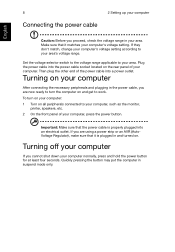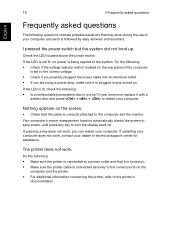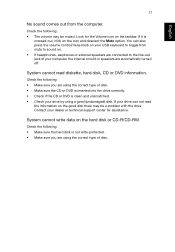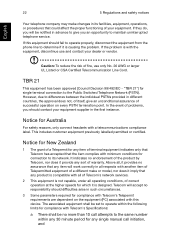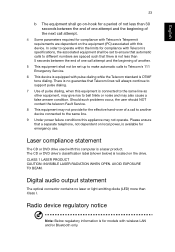Acer Veriton M4620G Support Question
Find answers below for this question about Acer Veriton M4620G.Need a Acer Veriton M4620G manual? We have 1 online manual for this item!
Question posted by caloygabrianebe on February 11th, 2015
Veriton M4620g, How Can I Reflash Bios Using Cmd?
The person who posted this question about this Acer product did not include a detailed explanation. Please use the "Request More Information" button to the right if more details would help you to answer this question.
Current Answers
Answer #1: Posted by TommyKervz on February 11th, 2015 3:16 AM
Follow the instructions here http://forums.laptopvideo2go.com/topic/7033-acer-bios-update-instructions/
video instructions here https://www.youtube.com/watch?v=H0iqcZrIUho
Related Acer Veriton M4620G Manual Pages
Similar Questions
Acer Veriton M4620g Psu To Run Ati Radeon R7 240 2gb Ddr3
My Acer Veriton M4620G has a 300 watt PSU, can it be upgraded to 500 and run the ATI Radeon R7 240 2...
My Acer Veriton M4620G has a 300 watt PSU, can it be upgraded to 500 and run the ATI Radeon R7 240 2...
(Posted by mjaci2901 6 years ago)
Bios Update Failed In My Z1-621g
I updated bios using files I downloaded from Acer website. When my aser z1-621g starmed up it show a...
I updated bios using files I downloaded from Acer website. When my aser z1-621g starmed up it show a...
(Posted by koortna2010 7 years ago)
Acer Veriton 5800 Latest Bios Updates
I have 2 MOBO's -from ACER Veriton 5800 desktops. Motherboards are 81945AE and have sys bios V 600PG...
I have 2 MOBO's -from ACER Veriton 5800 desktops. Motherboards are 81945AE and have sys bios V 600PG...
(Posted by cocosoft 10 years ago)
Acer Veriton S661 Bios Error Beep Desktop
i`ve purchased acer veriton S661 sys, upon turning the power on it starts beep, contineous beep. i`...
i`ve purchased acer veriton S661 sys, upon turning the power on it starts beep, contineous beep. i`...
(Posted by admire109 11 years ago)