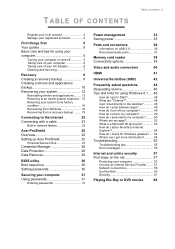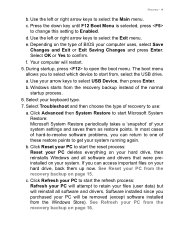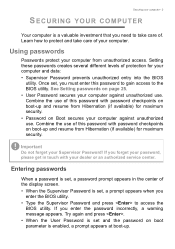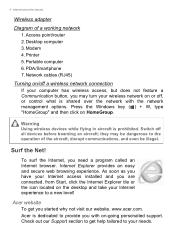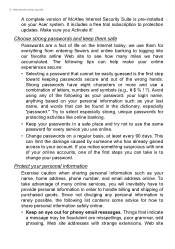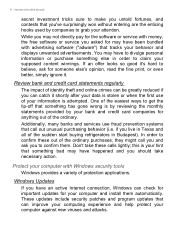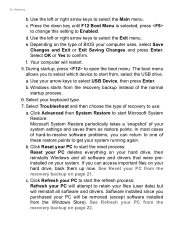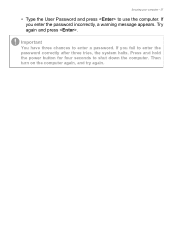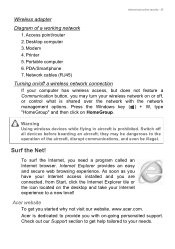Acer Aspire Z1-621G Support Question
Find answers below for this question about Acer Aspire Z1-621G.Need a Acer Aspire Z1-621G manual? We have 3 online manuals for this item!
Question posted by koortna2010 on June 28th, 2016
Bios Update Failed In My Z1-621g
I updated bios using files I downloaded from Acer website. When my aser z1-621g starmed up it show a photo message says "No Bootable Device". I tried to open it to reset the battery but I couldn't find where it is located . If you have a solution please help i have my pc stopped working completely.
Current Answers
Answer #1: Posted by TheWiz on June 28th, 2016 6:20 AM
If the BIOS update failed, your computer wouldn't boot at all. It's possible you have the wrong boot device selected in the BIOS settings. Press F2 when the computer first turns on to open the settings. Look for the boot device priority settings and make sure the hard drive is set as the first boot device.
Related Acer Aspire Z1-621G Manual Pages
Similar Questions
How Do I Hook Up My Acer Aspire Z1-621g To A Tv
How do I hook up my Acer aspire z1-621g to a tv
How do I hook up my Acer aspire z1-621g to a tv
(Posted by jitterbug8408vz 7 years ago)
How To Install An The Operating System Back On My Z1-621g
HelloI bought a used Z1-621G with a fried Hard drive. I went and bought an SSD for it. Now when I tu...
HelloI bought a used Z1-621G with a fried Hard drive. I went and bought an SSD for it. Now when I tu...
(Posted by williamharley0304 8 years ago)
Z1-621g Says No Bootable Device After Main Screen
Upon starting my acer Z touch z1-621G desktop it goes straight from the start up screen "Acer Beyond...
Upon starting my acer Z touch z1-621G desktop it goes straight from the start up screen "Acer Beyond...
(Posted by williamharley0304 8 years ago)
Veriton M4620g, How Can I Reflash Bios Using Cmd?
(Posted by caloygabrianebe 9 years ago)
This Bios Is Exclusively For Acer Only
When i turn on the computer(acer Aspire M1470) all i can see is the black screen with the message sa...
When i turn on the computer(acer Aspire M1470) all i can see is the black screen with the message sa...
(Posted by bryandal 11 years ago)