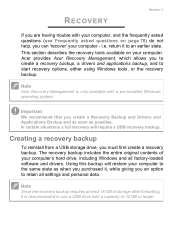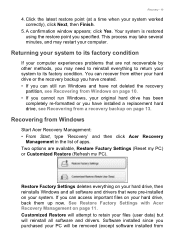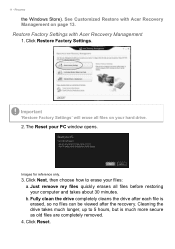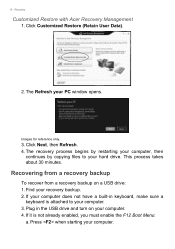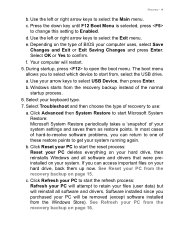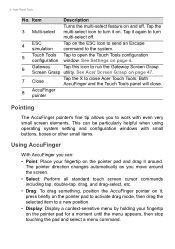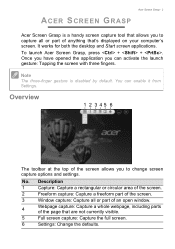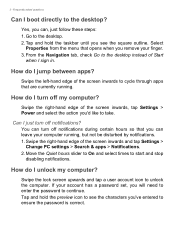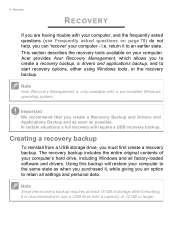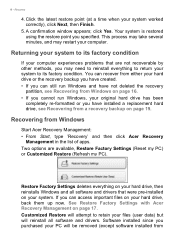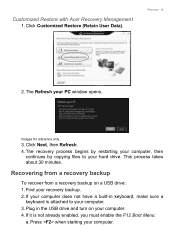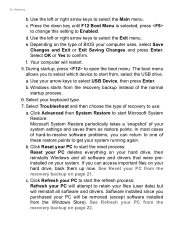Acer Aspire Z1-621G Support Question
Find answers below for this question about Acer Aspire Z1-621G.Need a Acer Aspire Z1-621G manual? We have 3 online manuals for this item!
Question posted by williamharley0304 on September 17th, 2015
How To Install An The Operating System Back On My Z1-621g
Current Answers
Answer #1: Posted by BusterDoogen on September 17th, 2015 7:10 PM
I hope this is helpful to you!
Please respond to my effort to provide you with the best possible solution by using the "Acceptable Solution" and/or the "Helpful" buttons when the answer has proven to be helpful. Please feel free to submit further info for your question, if a solution was not provided. I appreciate the opportunity to serve you!
Answer #3: Posted by hshep2000 on November 21st, 2015 8:14 PM
Related Acer Aspire Z1-621G Manual Pages
Similar Questions
How do I hook up my Acer aspire z1-621g to a tv
I updated bios using files I downloaded from Acer website. When my aser z1-621g starmed up it show a...
Upon starting my acer Z touch z1-621G desktop it goes straight from the start up screen "Acer Beyond...
Hi I have an acer aspire desk top I bought a year ago can I connect it to wifi
My C drive is full how can I add another hard drive