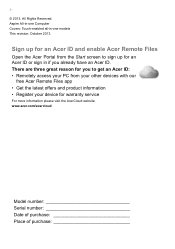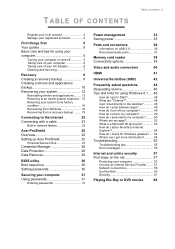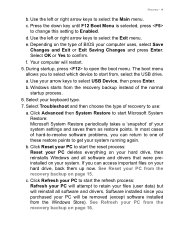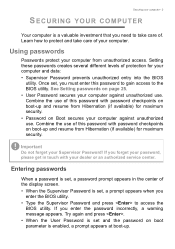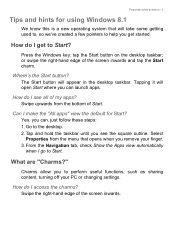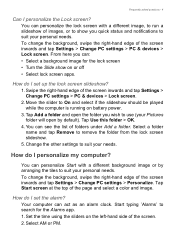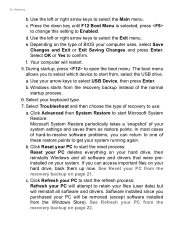Acer Aspire Z1-621G Support Question
Find answers below for this question about Acer Aspire Z1-621G.Need a Acer Aspire Z1-621G manual? We have 3 online manuals for this item!
Question posted by williamharley0304 on September 14th, 2015
Z1-621g Says No Bootable Device After Main Screen
Upon starting my acer Z touch z1-621G desktop it goes straight from the start up screen "Acer Beyond limits" staight to a screen that says "No bootable devices" and stays there.I dont know how to enter Bios. The hard drive is intact. Help!
Current Answers
Related Acer Aspire Z1-621G Manual Pages
Similar Questions
How To Change The Hard Drive? On My Acer Aspire Z1 621g
(Posted by swallowmeballsanall 6 years ago)
How Do I Hook Up My Acer Aspire Z1-621g To A Tv
How do I hook up my Acer aspire z1-621g to a tv
How do I hook up my Acer aspire z1-621g to a tv
(Posted by jitterbug8408vz 7 years ago)
Bios Update Failed In My Z1-621g
I updated bios using files I downloaded from Acer website. When my aser z1-621g starmed up it show a...
I updated bios using files I downloaded from Acer website. When my aser z1-621g starmed up it show a...
(Posted by koortna2010 7 years ago)
How To Install An The Operating System Back On My Z1-621g
HelloI bought a used Z1-621G with a fried Hard drive. I went and bought an SSD for it. Now when I tu...
HelloI bought a used Z1-621G with a fried Hard drive. I went and bought an SSD for it. Now when I tu...
(Posted by williamharley0304 8 years ago)
Full Hard Drive
My C drive is full how can I add another hard drive
My C drive is full how can I add another hard drive
(Posted by johnjrutter 11 years ago)