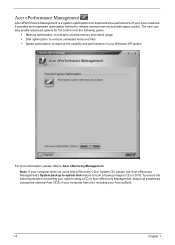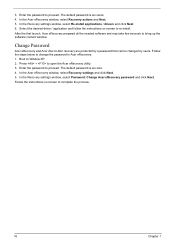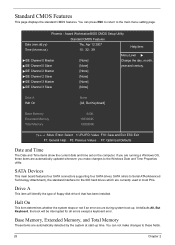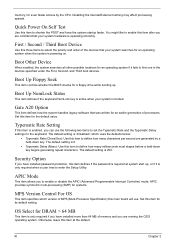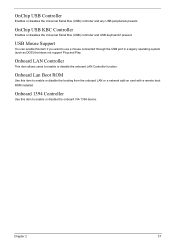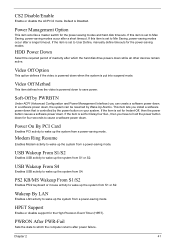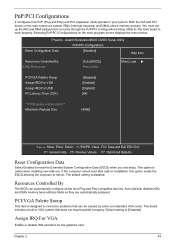Acer Veriton M410 Support Question
Find answers below for this question about Acer Veriton M410.Need a Acer Veriton M410 manual? We have 1 online manual for this item!
Question posted by tonlu on March 20th, 2014
How To Install Acer M410 Motherboard
The person who posted this question about this Acer product did not include a detailed explanation. Please use the "Request More Information" button to the right if more details would help you to answer this question.
Current Answers
Related Acer Veriton M410 Manual Pages
Similar Questions
Acer Veriton M410 Motherboard Will Not Post Powers On
(Posted by kaTGera 10 years ago)
Acer M3920 Motherboard Manual
Does anyone have a manual for the Acer M3920 motherboard. I would like to see if it is possible to u...
Does anyone have a manual for the Acer M3920 motherboard. I would like to see if it is possible to u...
(Posted by Anonymous-82720 11 years ago)
Hardware Virtualization
How activate the hardware virtualization in veriton M410?
How activate the hardware virtualization in veriton M410?
(Posted by francogrilli 12 years ago)
Acer E380 Motherboard Manual Needed (mcp61pm-am)
Need the Acer E380 motherboard manual. No its not at acer, so don't bother mentioning it. Need to fi...
Need the Acer E380 motherboard manual. No its not at acer, so don't bother mentioning it. Need to fi...
(Posted by departures 12 years ago)