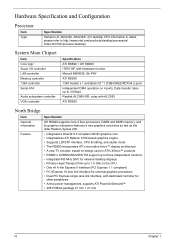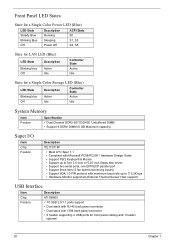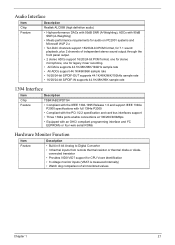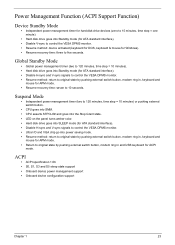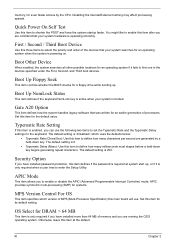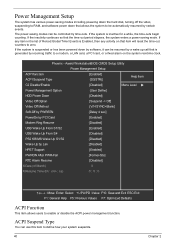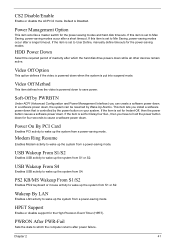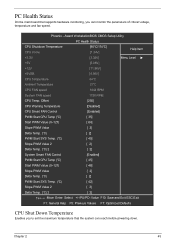Acer Veriton M410 Support Question
Find answers below for this question about Acer Veriton M410.Need a Acer Veriton M410 manual? We have 1 online manual for this item!
Question posted by francogrilli on February 4th, 2012
Hardware Virtualization
How activate the hardware virtualization in veriton M410?
Current Answers
Related Acer Veriton M410 Manual Pages
Similar Questions
Acer Veriton Z290g All-in-one Desktop Webcam Help
I recently came across an acer veriton z290g all-in-one desktop in a dumpster. All though it has bee...
I recently came across an acer veriton z290g all-in-one desktop in a dumpster. All though it has bee...
(Posted by Forbydenlyblessed 9 years ago)
Acer Veriton M410 Motherboard Will Not Post Powers On
(Posted by kaTGera 10 years ago)
Where Can I Get A Power Cord For My Veriton 1000 Desktop
where can i get a power cord for my acer veriton 1000 desktop
where can i get a power cord for my acer veriton 1000 desktop
(Posted by phydeauxoyo 12 years ago)