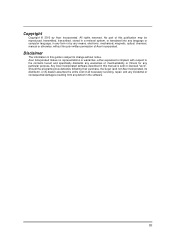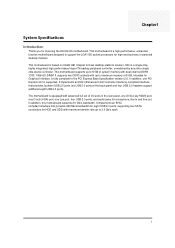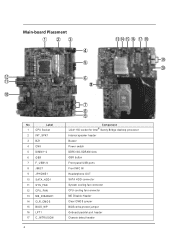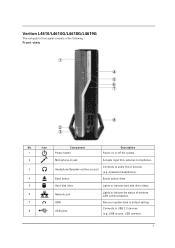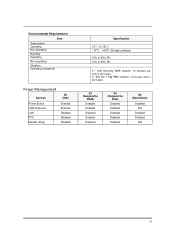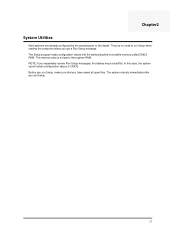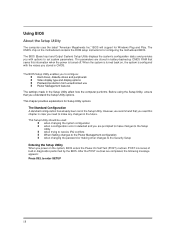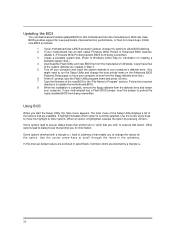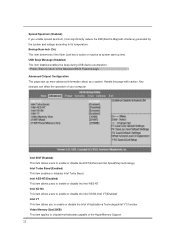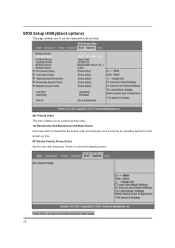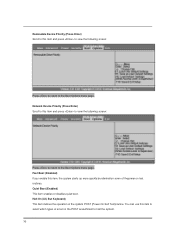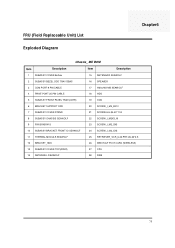Acer Veriton L4610G Support Question
Find answers below for this question about Acer Veriton L4610G.Need a Acer Veriton L4610G manual? We have 1 online manual for this item!
Question posted by jcribeiro on December 23rd, 2020
Acer Veriton L4610g Dont Start
acer veriton l4610g dont start and the power unit is ok
Current Answers
Answer #1: Posted by freginold on December 23rd, 2020 9:40 PM
Often when a computer won't turn on, it's because one of two components has failed: either the power supply unit or the motherboard (assuming you've ruled out the power coming in from the wall or surge protector as the problem). I'm guessing when you say the power unit is okay, you mean the power coming in from the wall -- but if you are referring to the computer's internal power supply, then you can skip the following paragraph.
Power supplies are generally not terribly expensive, compared to other components. If you're not getting any power at all, the power supply is a likely culprit. It's a much cheaper option to try than the motherboard. If you have a voltmeter or a power supply tester, you can check the power supply to verify that it's not supplying any power.
The motherboard is expensive to replace, so if you think the motherboard is the problem (if you've tried the power supply or ruled it out as the problem) it might be cheaper to get a new computer than have the motherboard repaired or replaced.
Power supplies are generally not terribly expensive, compared to other components. If you're not getting any power at all, the power supply is a likely culprit. It's a much cheaper option to try than the motherboard. If you have a voltmeter or a power supply tester, you can check the power supply to verify that it's not supplying any power.
The motherboard is expensive to replace, so if you think the motherboard is the problem (if you've tried the power supply or ruled it out as the problem) it might be cheaper to get a new computer than have the motherboard repaired or replaced.
Related Acer Veriton L4610G Manual Pages
Similar Questions
Acer Aspire X1200 Won't Power On
(Posted by malimama 10 years ago)
My Acer Veriton M498g Is Gitting Power To Board But Will Not Power On
(Posted by fitz66 10 years ago)