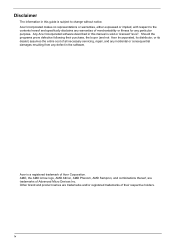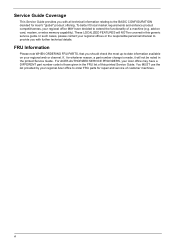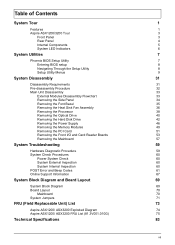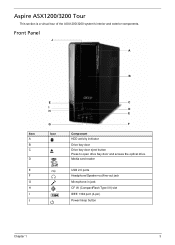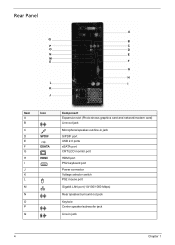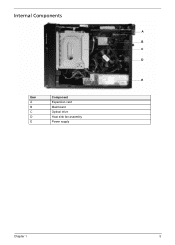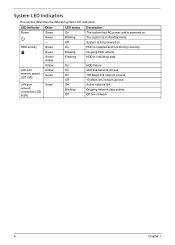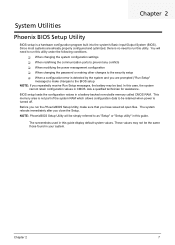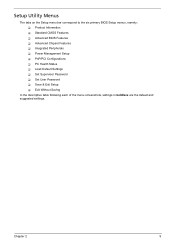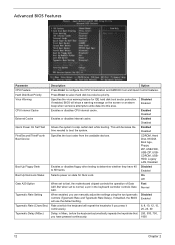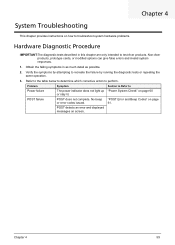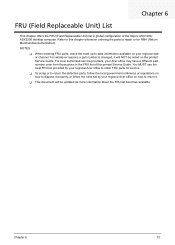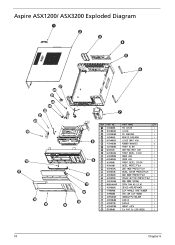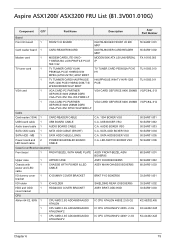Acer X1200 ED5200A Support Question
Find answers below for this question about Acer X1200 ED5200A - Aspire - 3 GB RAM.Need a Acer X1200 ED5200A manual? We have 1 online manual for this item!
Question posted by malimama on December 19th, 2013
Acer Aspire X1200 Won't Power On
The person who posted this question about this Acer product did not include a detailed explanation. Please use the "Request More Information" button to the right if more details would help you to answer this question.
Current Answers
Related Acer X1200 ED5200A Manual Pages
Similar Questions
Acer Aspire X1420g Spill Damage.
I have had my Acer Aspire x1420g for about 5 years. I had spilled juice on it by accident recently. ...
I have had my Acer Aspire x1420g for about 5 years. I had spilled juice on it by accident recently. ...
(Posted by djduck1e 8 years ago)
How To Repair A An Acer Aspire X1200 Power Button
(Posted by eviltnepa 9 years ago)
How To Do Factory Restore On An Acer Aspire X1200
(Posted by rthomri 9 years ago)
Acer Aspire 5600
camera not supported in my acer aspire 5600 in windows 7 please give me driver
camera not supported in my acer aspire 5600 in windows 7 please give me driver
(Posted by hozu1428 10 years ago)
How To Remove The Hard Disk Acer Aspire X1200
(Posted by sk5ffex5 12 years ago)