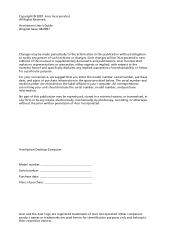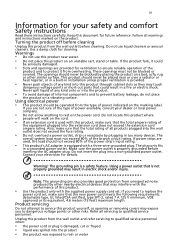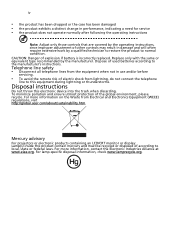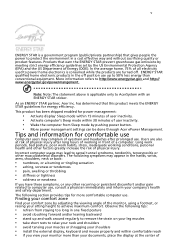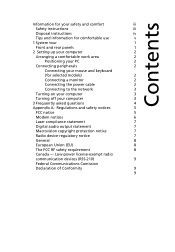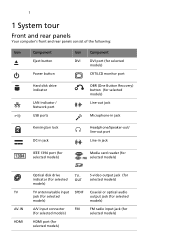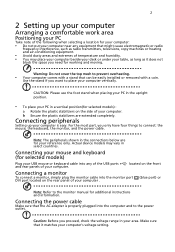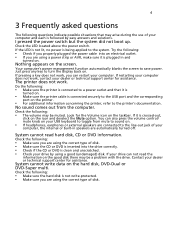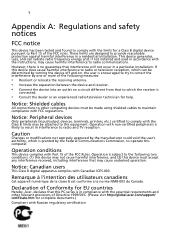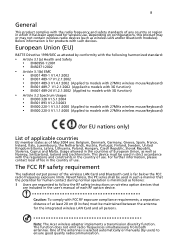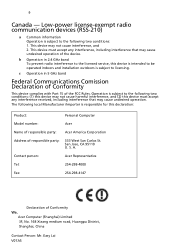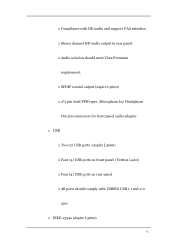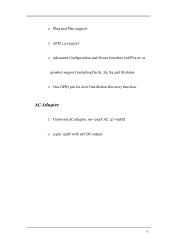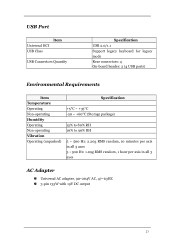Acer Veriton L460 Support Question
Find answers below for this question about Acer Veriton L460.Need a Acer Veriton L460 manual? We have 2 online manuals for this item!
Question posted by mrcsles42279 on July 23rd, 2014
How Do I Cut Power On My Usb Port On Shut Down On An Acer L460
Current Answers
Answer #1: Posted by BusterDoogen on July 23rd, 2014 2:02 PM
I hope this is helpful to you!
Please respond to my effort to provide you with the best possible solution by using the "Acceptable Solution" and/or the "Helpful" buttons when the answer has proven to be helpful. Please feel free to submit further info for your question, if a solution was not provided. I appreciate the opportunity to serve you!
Related Acer Veriton L460 Manual Pages
Similar Questions
There is one HDMI port where a cable is already connected. What is this cable? Can it be removed? Ot...