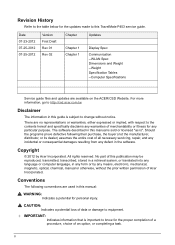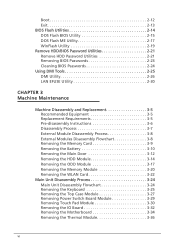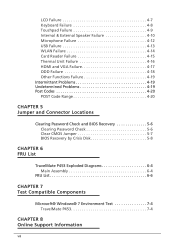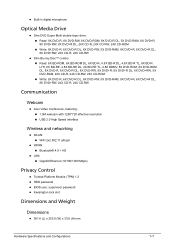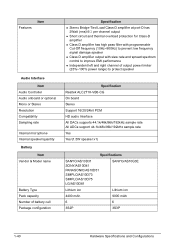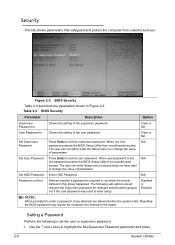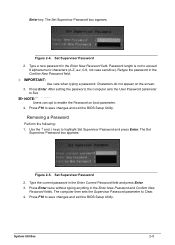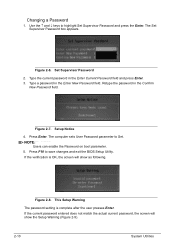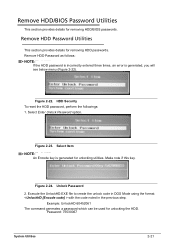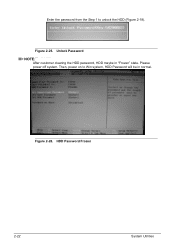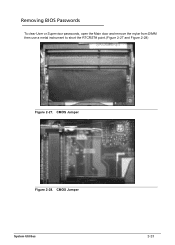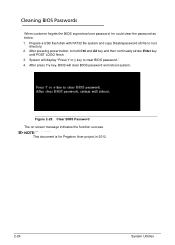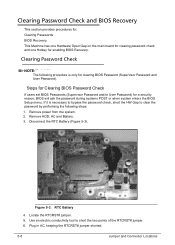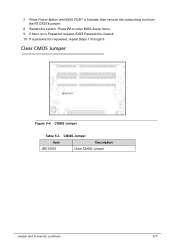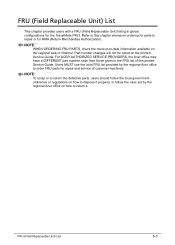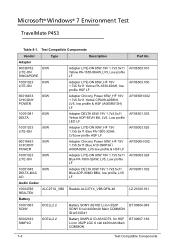Acer TravelMate P453-M Support Question
Find answers below for this question about Acer TravelMate P453-M.Need a Acer TravelMate P453-M manual? We have 1 online manual for this item!
Current Answers
Related Acer TravelMate P453-M Manual Pages
Similar Questions
Acer Aspire Es1-521 Error?
My Acer Aspire ES1-521 will try to auto repair but fail, I'd also try to factory preset the laptop b...
My Acer Aspire ES1-521 will try to auto repair but fail, I'd also try to factory preset the laptop b...
(Posted by slenderfreddy 7 years ago)
Acer Aspire Laptop E1-531 Running Windows 8 That Is Currently Experiencing 5 Dif
Acer Aspire laptop E1-531 running Windows 8 that is currently experiencing 5 different scenarios (se...
Acer Aspire laptop E1-531 running Windows 8 that is currently experiencing 5 different scenarios (se...
(Posted by kfaciane 9 years ago)
Acer 480 Model P4jl0 Laptop Bluetooth Not Working
The bottom of my laptop says that it included bluetooth module broadcom BCM92070MD. I can not figure...
The bottom of my laptop says that it included bluetooth module broadcom BCM92070MD. I can not figure...
(Posted by edh775 10 years ago)
How Do I By Pass Entering Current Password?
When I turn my laptop on and hit F2, it asks me for a current password. How do I get pass that witho...
When I turn my laptop on and hit F2, it asks me for a current password. How do I get pass that witho...
(Posted by Anonymous-90328 11 years ago)
Old Password Will Not Work
bios setup utility will not accept password still acer 5610z it comes back with setup warning and fi...
bios setup utility will not accept password still acer 5610z it comes back with setup warning and fi...
(Posted by wbwhjohnston15 12 years ago)