Acer TravelMate 5520 Support Question
Find answers below for this question about Acer TravelMate 5520.Need a Acer TravelMate 5520 manual? We have 1 online manual for this item!
Question posted by Anonymous-58585 on May 6th, 2012
Model Ms2210. Which Memeory Card Do I Take Out?
It's not a travelmate. It's a Laptop. Which memeory do i take out?
Current Answers
There are currently no answers that have been posted for this question.
Be the first to post an answer! Remember that you can earn up to 1,100 points for every answer you submit. The better the quality of your answer, the better chance it has to be accepted.
Be the first to post an answer! Remember that you can earn up to 1,100 points for every answer you submit. The better the quality of your answer, the better chance it has to be accepted.
Related Acer TravelMate 5520 Manual Pages
User Manual - Page 2


... purpose. Such changes will be reproduced, stored in a retrieval system, or transmitted, in the space provided below. All correspondence concerning your computer. TravelMate 5520/5220 Series Notebook PC
Model number Serial number Date of purchase Place of Acer Incorporated. Other companies' product names or trademarks are registered trademarks of merchantability or fitness for...
User Manual - Page 3
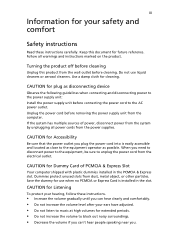
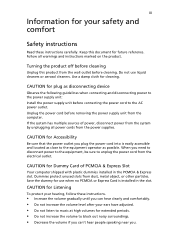
...CAUTION for plug as possible. Unplug the power cord before cleaning
Unplug this document for Dummy Card of power, disconnect power from the electrical outlet.
Save the dummy for use liquid cleaners... or aerosol cleaners. Do not use when no PCMCIA or Express Card is easily accessible and located as close to the equipment operator as disconnecting device
Observe ...
User Manual - Page 7
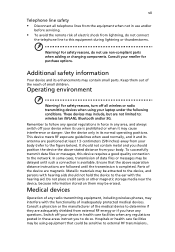
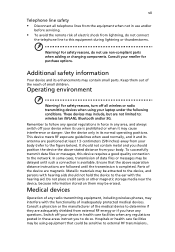
... not use and/or
before servicing.
• To avoid the remote risk of small children. Consult your laptop under the following conditions. For safety reasons, turn off your body. Do not place credit cards or other magnetic storage media near the device, because information stored on them out of the reach of...
User Manual - Page 16
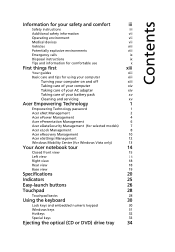
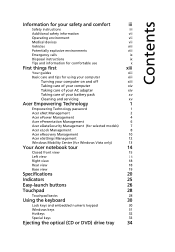
... and servicing
xv
Acer Empowering Technology
1
Empowering Technology password
1
Acer eNet Management
2
Acer ePower Management
4
Acer ePresentation Management
6
Acer eDataSecurity Management (for selected models)
7
Acer eLock Management
8
Acer eRecovery Management
10
Acer eSettings Management
12
Windows Mobility Center (for Windows Vista only)
13
Your Acer notebook tour
14...
User Manual - Page 17


Using a computer security lock
34
Audio
35
Adjusting the volume
35
Using the system utilities
36
Acer Bio-Protection (for selected models)
36
NTI Shadow
37
Acer GridVista (dual-display compatible)
38
Launch Manager
39
Frequently asked questions
41
Requesting service
44
International Travelers Warranty (ITW)
44
...
User Manual - Page 18
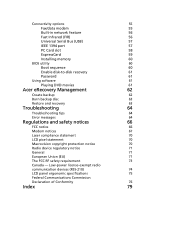
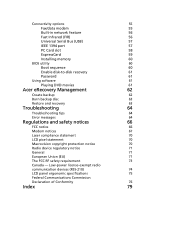
... options
55
Fax/data modem
55
Built-in network feature
56
Fast Infrared (FIR)
56
Universal Serial Bus (USB)
57
IEEE 1394 port
57
PC Card slot
58
ExpressCard
59
Installing memory
60
BIOS utility
60
Boot sequence
60
Enable disk-to-disk recovery
61
Password
61
Using software
61
Playing...
User Manual - Page 19


...
power plans.
• Acer ePresentation Management connects to a projector and adjusts
display settings.
• Acer eDataSecurity Management protects data with passwords and
encryption. (for selected models)
• Acer eLock Management limits access to external storage media. • Acer eRecovery Management backs up and recovers data flexibly, reliably
and completely.
• Acer...
User Manual - Page 25
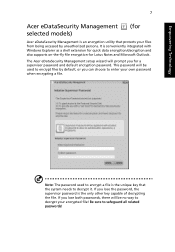
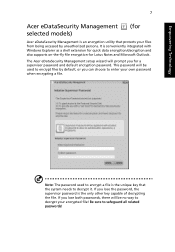
.... It is conveniently integrated with Windows Explorer as a shell extension for quick data encryption/decryption and also supports on-the-fly file encryption for selected models)
Acer eDataSecurity Management is an encryption utility that the system needs to encrypt a file is the only other key capable of decrypting the file. Note...
User Manual - Page 26
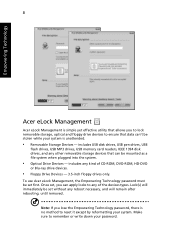
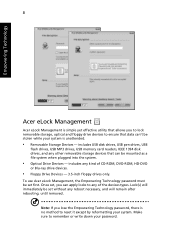
... devices to ensure that can 't be stolen while your password. includes USB disk drives, USB pen drives, USB
flash drives, USB MP3 drives, USB memory card readers, IEEE 1394 disk drives, and any reboot necessary, and will immediately be mounted as a file system when plugged into the system.
• Optical Drive...
User Manual - Page 34
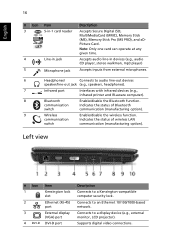
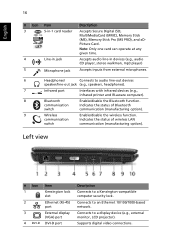
English
16
# Icon Item
3
5-in-1 card reader
4
Line-in devices (e.g., audio CD player, stereo walkman, mp3 player)
... jack
5
Microphone jack
Description
Accepts Secure Digital (SD, MultiMediaCard (MMC), Memory Stick (MS), Memory Stick Pro (MS PRO), and xDPicture Card. Left view
# Icon Item
1
Kensington lock
slot
2
Ethernet (RJ-45)
port
3
External display
(VGA) port
4 DVI-D DVI-D...
User Manual - Page 35
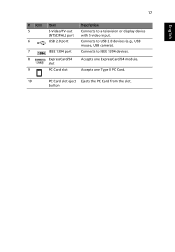
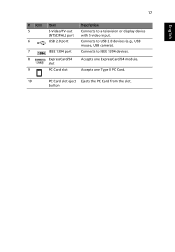
Accepts one ExpressCard/54 module. Accepts one Type II PC Card.
10
PC Card slot eject Ejects the PC Card from the slot.
button 17
English
# Icon 5 6 7 8
9
Item S-Video/TV-out (NTSC/PAL) port USB 2.0 port
IEEE 1394 port
ExpressCard/54 slot PC Card slot
Description Connects to IEEE 1394 devices. Connects to a television or...
User Manual - Page 38


...56/TL-52 (1 MB L2 cache, 2.3/2.2/2.0/1.8/ 1.6 GHz, 1600 MHz HyperTransport™ Bus) (for selected models)
• Mobile AMD Sempron™ 3400+ (512 KB L2 cache, 1.8 GHz,
1600 MHz HyperTransport&#...Bus) / 3600+ (256 KB L2 cache, 2.0 GHz, 1600 MHz HyperTransport™ Bus) (for selected models)
• AMD M690G / ATI SB600
• Acer InviLink™ 802.11b/g Wi-Fi CERTIFIED® ...
User Manual - Page 39


... shared system memory), supporting Microsoft® DirectX® 9 and PCI Express® (for selected models)
• ATI Mobility™ Radeon® HD 2400 XT with up to 896 MB of
...
Anti-Shock Protection) (for selected models)
• Optical drive options:
• DVD-Super Multi double-layer drive • DVD/CD-RW combo drive
• 5-in-1 card reader supporting Secure Digital™ (SD...
User Manual - Page 41


...
23
• ExpressCard™/54 slot • PC Card slot (one Type II) • 5-in-1 card reader (SD™, MMC, MS, MS PRO, xD) • Four USB 2.0 ports • DVI-D port (for selected models) • IEEE 1394 port • Fast Infrared (FIR) port (for selected models) • External display (VGA) port • S-video/TV...
User Manual - Page 42
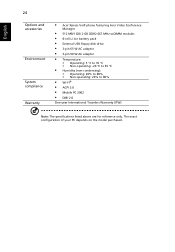
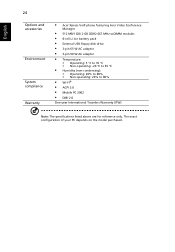
...; DMI 2.0
One-year International Travelers Warranty (ITW)
Note: The specifications listed above are for reference only. The exact configuration of your PC depends on the model purchased.
User Manual - Page 46


... right (4) buttons located beneath the touchpad to the left button.
• Use Acer Bio-Protection fingerprint reader (3) supporting Acer FingerNav
4-way control function (for selected models) or the 4-way scroll (3) button Tapping on the touchpad is a pointing device that senses movement on the palmrest provides optimum comfort and support. These two...
User Manual - Page 47
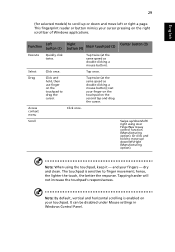
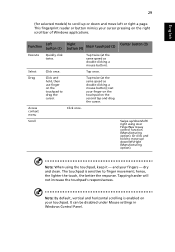
... drag the cursor. This fingerprint reader or button mimics your finger on the touchpad on the touchpad to drag the cursor. English
29
(for selected models) to scroll up or down and move up /down /left/right (Manufacturing option).
User Manual - Page 65
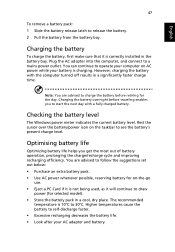
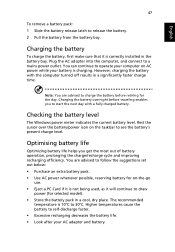
...8226; Use AC power whenever possible, reserving battery for on-the-go
use. • Eject a PC Card if it is not being used, as it is correctly installed in a cool, dry place. You ..., charging the battery with a fully charged battery. Charging the battery overnight before retiring for selected model). • Store the battery pack in the battery bay.
Charging the battery
To charge the ...
User Manual - Page 94
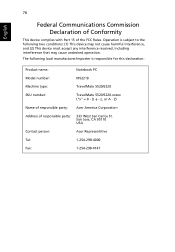
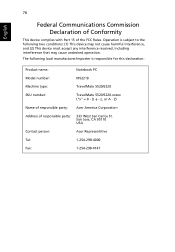
...298-4147 Operation is subject to the following local manufacturer/importer is responsible for this declaration:
Product name:
Notebook PC
Model number:
MS2210
Machine type:
TravelMate 5520/5220
SKU number:
TravelMate 5520/5220-xxxxx ("x" = 0 - 9, a -
76
English
Federal Communications Commission Declaration of Conformity
This device complies with Part 15 of responsible party:
333...
User Manual - Page 95
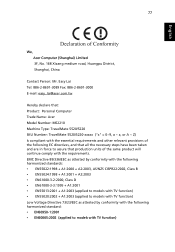
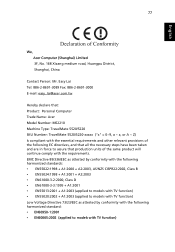
... Tel: 886-2-8691-3089 Fax: 886-2-8691-3000 E-mail: [email protected]
Hereby declare that: Product: Personal Computer Trade Name: Acer Model Number: MS2210 Machine Type: TravelMate 5520/5220 SKU Number: TravelMate 5520/5220-xxxxx ("x" = 0~9, a ~ z, or A ~ Z) Is compliant with the essential requirements and other relevant provisions of the same product will continue comply with TV...
Similar Questions
Hdd Password Help
I wiped my Hard drive clean on my acer 5335 model, I bought this laptop at a pawnshop and have the b...
I wiped my Hard drive clean on my acer 5335 model, I bought this laptop at a pawnshop and have the b...
(Posted by bahamamma41 11 years ago)
I Need Procedure For Replacing Modem Card On Acer Travelmate 5520
(Posted by stuartnixon 11 years ago)
Model Ms 2210. How Can I Identify The Memory Card In This Model?
(Posted by ketta2481 11 years ago)

