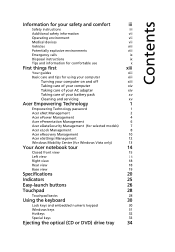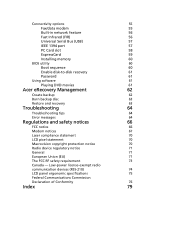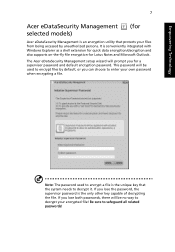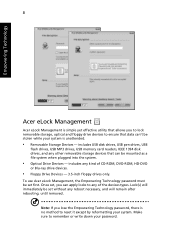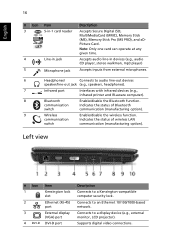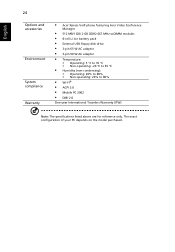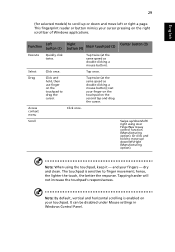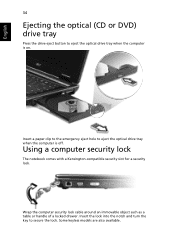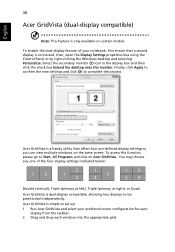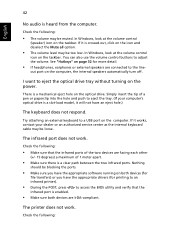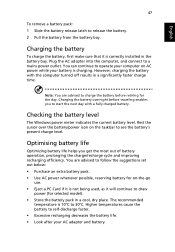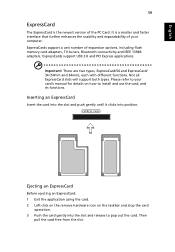Acer TravelMate 5520 Support Question
Find answers below for this question about Acer TravelMate 5520.Need a Acer TravelMate 5520 manual? We have 1 online manual for this item!
Question posted by ketta2481 on May 6th, 2012
Model Ms 2210. How Can I Identify The Memory Card In This Model?
The person who posted this question about this Acer product did not include a detailed explanation. Please use the "Request More Information" button to the right if more details would help you to answer this question.
Current Answers
Related Acer TravelMate 5520 Manual Pages
Similar Questions
Where To Put Sd Memory Card Into Laptop Acer Aspire 5517
(Posted by rkmaria 10 years ago)
Memory Card Reader
does the B113-M-6825 support memory cards sdhc and sdxc?
does the B113-M-6825 support memory cards sdhc and sdxc?
(Posted by jmberger 10 years ago)
Where Can I Add A Memory Card To Get My Pictures On My Acer Aspire Laptop.
(Posted by bearclaw36461 11 years ago)
I Need Procedure For Replacing Modem Card On Acer Travelmate 5520
(Posted by stuartnixon 11 years ago)
Model Ms2210. Which Memeory Card Do I Take Out?
It's not a travelmate. It's a Laptop. Which memeory do i take out?
It's not a travelmate. It's a Laptop. Which memeory do i take out?
(Posted by Anonymous-58585 11 years ago)