Acer TravelMate 5520 Support Question
Find answers below for this question about Acer TravelMate 5520.Need a Acer TravelMate 5520 manual? We have 1 online manual for this item!
Question posted by stuartnixon on October 22nd, 2012
I Need Procedure For Replacing Modem Card On Acer Travelmate 5520
The person who posted this question about this Acer product did not include a detailed explanation. Please use the "Request More Information" button to the right if more details would help you to answer this question.
Current Answers
There are currently no answers that have been posted for this question.
Be the first to post an answer! Remember that you can earn up to 1,100 points for every answer you submit. The better the quality of your answer, the better chance it has to be accepted.
Be the first to post an answer! Remember that you can earn up to 1,100 points for every answer you submit. The better the quality of your answer, the better chance it has to be accepted.
Related Acer TravelMate 5520 Manual Pages
User Manual - Page 2


..., mechanically, by any person of such revisions or changes. The serial number and model number are registered trademarks of purchase
Acer and the Acer logo are recorded on the label affixed to their respective companies. TravelMate 5520/5220 Series User's Guide Original Issue: 05/2007
Changes may be incorporated in the space provided below...
User Manual - Page 3
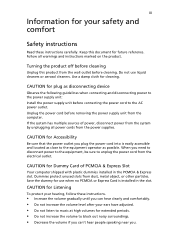
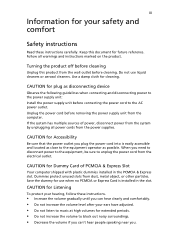
CAUTION for Dummy Card of power, disconnect power from the system by unplugging all warnings and instructions marked on the product. If ...cord into is installed in the PCMCIA & Express slot. Use a damp cloth for Accessibility
Be sure that the power outlet you need to disconnect power to the equipment, be sure to the equipment operator as close to unplug the power cord from dust, metal...
User Manual - Page 5


...(104°F). Do not use it in a pressurized container, and do not expose it to replace the power cord set . If the battery leaks and you need
for safe battery usage
This notebook uses a Lithium-ion battery. Do not pierce, open or ...sure that may interfere with the performance of other controls may result in performance, indicating a need
to temperatures over 60°C (140°F).
User Manual - Page 6


...restrictions on the battery.) This might happen, for its intended purpose. Areas with Acer approved chargers designated for this device. Follow local regulations when disposing of the battery.... but not always, marked.
Potentially explosive environments
Switch off your device in your product. Replace the battery with a hot or cold battery may explode. When the operation time becomes...
User Manual - Page 13


...file requires Adobe Reader. Basic care and tips for meeting your mobile computing needs.
This guide contains detailed information on the screen to complete the installation. Follow..., expansion options and troubleshooting. xiii
First things first
We would like to thank you for making an Acer notebook your choice for using your computer
Turning your computer on and off , the Just for your...
User Manual - Page 18
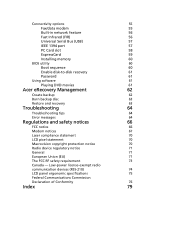
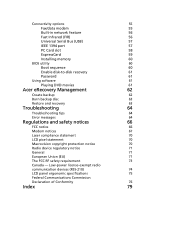
...Connectivity options
55
Fax/data modem
55
Built-in network feature
56
Fast Infrared (FIR)
56
Universal Serial Bus (USB)
57
IEEE 1394 port
57
PC Card slot
58
ExpressCard
59
...Installing memory
60
BIOS utility
60
Boot sequence
60
Enable disk-to-disk recovery
61
Password
61
Using software
61
Playing DVD movies
61
Acer eRecovery ...
User Manual - Page 20
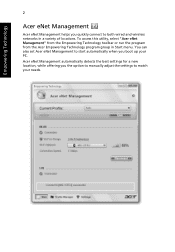
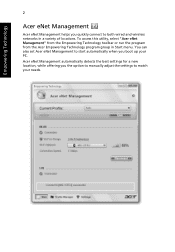
... Management to start automatically when you boot up your needs. Acer eNet Management automatically detects the best settings for a new location, while offering you the option to manually adjust the settings to match your PC. To access this utility, select "Acer eNet Management" from the Empowering Technology toolbar or run the program from...
User Manual - Page 24


... Management, adjust your computer's display to an external display device or projector using Display Properties or the utility provided by the graphics vendor. Empowering Technology
6
Acer ePresentation Management
Acer ePresentation Management lets you need to use an external resolution that are not auto-detected, launch Acer ePresentation Management to choose an appropriate display setting.
User Manual - Page 25
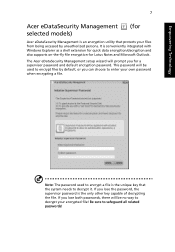
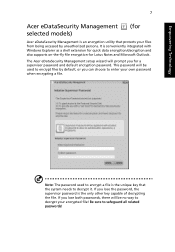
.../decryption and also supports on-the-fly file encryption for a supervisor password and default encryption password. Empowering Technology
7
Acer eDataSecurity Management (for selected models)
Acer eDataSecurity Management is an encryption utility that the system needs to safeguard all related passwords! Note: The password used to decrypt your own password when encrypting a file. It...
User Manual - Page 26
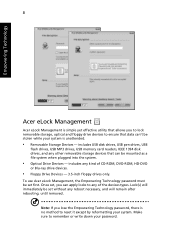
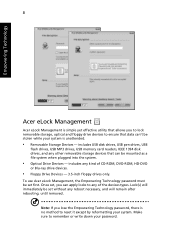
...first. Once set without any reboot necessary, and will remain after rebooting, until removed.
To use Acer eLock Management, the Empowering Technology password must be set , you to lock removable storage, optical and...disk drives, USB pen drives, USB
flash drives, USB MP3 drives, USB memory card readers, IEEE 1394 disk drives, and any other removable storage devices that data can apply locks...
User Manual - Page 39


...WXGA TFT LCD, 1280 x 800 pixel resolution, supporting
simultaneous multi-window viewing via Acer GridVista™
• ATI Radeon® X1250 integrated 3D graphics, with up to...disk drive with Acer DASP (Disk
Anti-Shock Protection) (for selected models)
• Optical drive options:
• DVD-Super Multi double-layer drive • DVD/CD-RW combo drive
• 5-in-1 card reader supporting ...
User Manual - Page 40


...-in-use 3-pin 90 W AC adapter supporting Acer QuicCharge™ technology: • 80% charge in 1 hour &#...Acer SignalUp™ wireless technology, or Acer InviLink™ 802.11a/b/g/Draft-N Wi-Fi CERTIFIED® solution, supporting Acer SignalUp™ with Nplify™ wireless technology
WPAN: Bluetooth® 2.0+EDR (Enhanced Data Rate)
LAN: Gigabit Ethernet, Wake-on-LAN ready
Modem...
User Manual - Page 41


.... English
I/O interface
Security Software
23
• ExpressCard™/54 slot • PC Card slot (one Type II) • 5-in-1 card reader (SD™, MMC, MS, MS PRO, xD) • Four USB ...) port • Modem (RJ-11) port • DC-in jack for AC adaptor
• Enhanced Acer DASP (Disk Anti-Shock Protection) HDD
protection technology (for selected models)
• Acer DASP (Disk Anti-Shock...
User Manual - Page 45
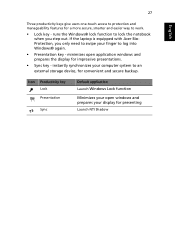
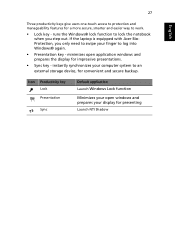
...
Launch NTI Shadow If the laptop is equipped with Acer BioProtection, you step out. ...instantly synchronizes your open application windows and prepares the display for convenient and secure backup. minimizes open windows and prepares your finger to work.
• Lock key - runs the Windows® lock function to lock the notebook when you only need...
User Manual - Page 61
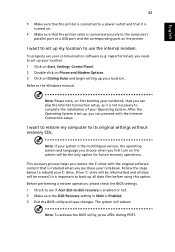
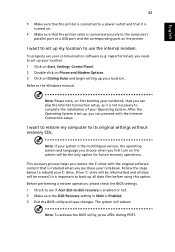
HyperTerminal), you need to the... system will be the only option for future recovery operations. To properly use the internal modem. Follow the steps below to rebuild your C: drive. (Your C: drive will be .... Before performing a restore operation, please check the BIOS settings. 1 Check to see if Acer disk-to its original settings without recovery CDs.
I want to set up my location to...
User Manual - Page 62


... computer. This passport contains all you need to receive the benefits from our support centers. A list of service centers are traveling in does not have an Acer-authorized ITW service site, you can...Date of beeps).
English
44
To start the recovery process: 1 Restart the system. 2 While the Acer logo is showing, press + at your computer when you call.
With your support, we can still...
User Manual - Page 70
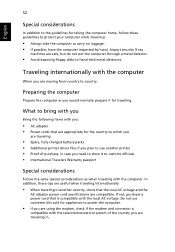
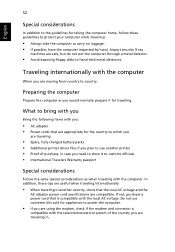
...8226; When traveling in another printer • Proof of the country you are traveling in case you need to show it for the country to which you
are traveling
• Spare, fully-charged battery packs...the guidelines for appliances to power the computer.
• If you are using the modem, check if the modem and connector is compatible with the local AC voltage.
What to bring with you
Bring...
User Manual - Page 78
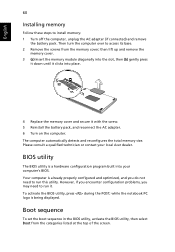
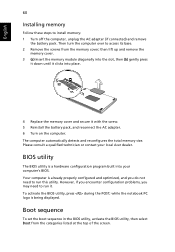
...it clicks into your local Acer dealer. Your computer is already properly configured and optimized, and you may need to run this utility. ...Boot sequence
To set the boot sequence in the BIOS utility, activate the BIOS utility, then select Boot from the memory cover; while the notebook PC logo is a hardware configuration program built into place.
4 Replace...
User Manual - Page 94
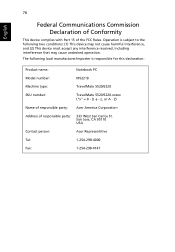
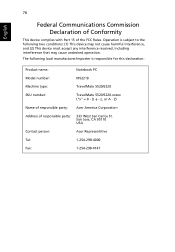
Operation is responsible for this declaration:
Product name:
Notebook PC
Model number:
MS2210
Machine type:
TravelMate 5520/5220
SKU number:
TravelMate 5520/5220-xxxxx ("x" = 0 - 9, a - San Jose, CA 95110 USA
Contact person:
Acer Representitive
Tel:
1-254-298-4000
Fax:
1-254-298-4147 The following local manufacturer/importer is subject to the following two conditions: (1) This ...
User Manual - Page 95
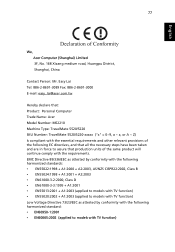
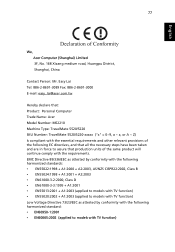
..., and that all the necessary steps have been taken and are in force to assure that : Product: Personal Computer Trade Name: Acer Model Number: MS2210 Machine Type: TravelMate 5520/5220 SKU Number: TravelMate 5520/5220-xxxxx ("x" = 0~9, a ~ z, or A ~ Z) Is compliant with the essential requirements and other relevant provisions of the same product will continue comply with...
Similar Questions
How To Replace Keyboard Of Acer Travelmate C200
(Posted by unqufear02 9 years ago)
How To Enable Wireless Modem In Acer Travelmate 2300
(Posted by Janrw 9 years ago)
Model Ms 2210. How Can I Identify The Memory Card In This Model?
(Posted by ketta2481 11 years ago)
Model Ms2210. Which Memeory Card Do I Take Out?
It's not a travelmate. It's a Laptop. Which memeory do i take out?
It's not a travelmate. It's a Laptop. Which memeory do i take out?
(Posted by Anonymous-58585 11 years ago)

