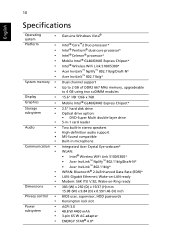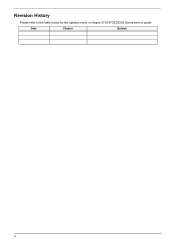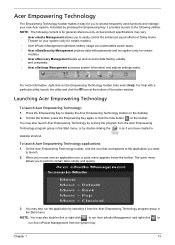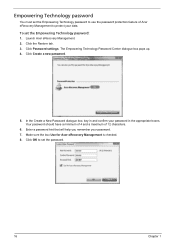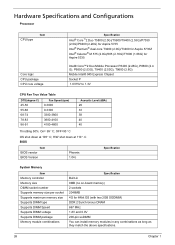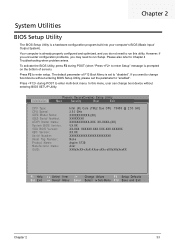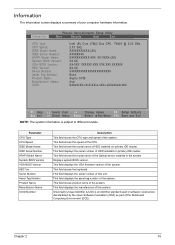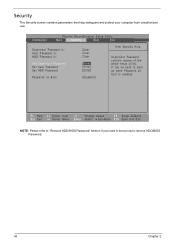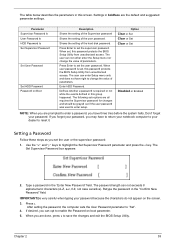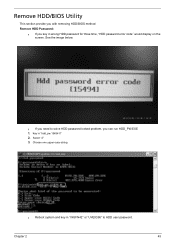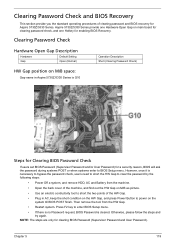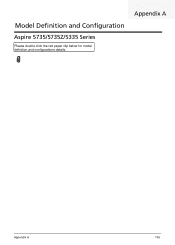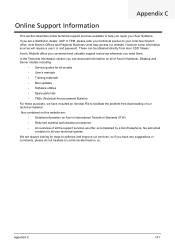Acer Aspire 5335 Support Question
Find answers below for this question about Acer Aspire 5335.Need a Acer Aspire 5335 manual? We have 2 online manuals for this item!
Question posted by bahamamma41 on March 25th, 2013
Hdd Password Help
Current Answers
Answer #1: Posted by tintinb on April 22nd, 2013 9:33 PM
How to Factory Reset Restore an Acer Aspire one (HD)
How to restore Acer Aspire One Netbook Back to factory settings
Acer eRecovery - Restore Windows from the Recovery Partition (English)
If you have more questions, please don't hesitate to ask here at HelpOwl. Experts here are always willing to answer your questions to the best of our knowledge and expertise.
Regards,
Tintin
Related Acer Aspire 5335 Manual Pages
Similar Questions
Whats my password after new hard drive
Hard drive -- what size ?
hi my acer aspire 5335 has a dim screen ,screen works fine in another laptop does this mean the faul...