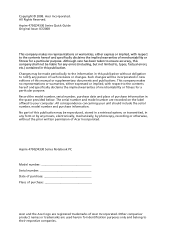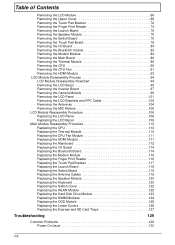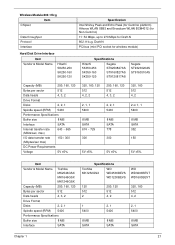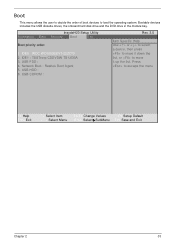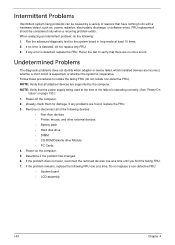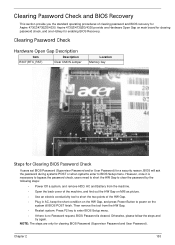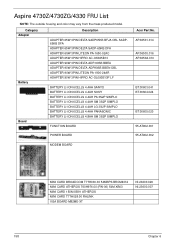Acer Aspire 4730Z Support Question
Find answers below for this question about Acer Aspire 4730Z.Need a Acer Aspire 4730Z manual? We have 2 online manuals for this item!
Question posted by cpu1parm on November 25th, 2013
How To Wipe Hard Drive For Acer Aspire 4730z
The person who posted this question about this Acer product did not include a detailed explanation. Please use the "Request More Information" button to the right if more details would help you to answer this question.
Current Answers
Related Acer Aspire 4730Z Manual Pages
Similar Questions
Acer Aspire 4730z Lcd Hitam Dan Tidak Mau Loading
acer aspire 4730z layar hitam lampu indikator hijau menyala tapi tidak ada tanda tanda loading
acer aspire 4730z layar hitam lampu indikator hijau menyala tapi tidak ada tanda tanda loading
(Posted by poncopj 7 years ago)
How To Upgrade The Hard Drive Acer Aspire V5-571-6726
(Posted by dtomoshei 9 years ago)
Acer Aspire 4730z What Type Of Hard Drive Sata Or Data And What T Can Supports
hard drive
hard drive
(Posted by Bfortyemen 10 years ago)
Replaced Hard Drive Acer Aspire 5733z,how Do I Boot
(Posted by lcjelda 10 years ago)