Acer TravelMate 5320 Support Question
Find answers below for this question about Acer TravelMate 5320.Need a Acer TravelMate 5320 manual? We have 5 online manuals for this item!
Question posted by vindalelabaj on May 2nd, 2013
Missing Acer Erecovery Management Folder
Hi, I can not see any Acer eRecovery Management folder in my Travelmate 5320 laptop with Windows Vista Home Premium Operating System. Where or how can I get it?
Current Answers
There are currently no answers that have been posted for this question.
Be the first to post an answer! Remember that you can earn up to 1,100 points for every answer you submit. The better the quality of your answer, the better chance it has to be accepted.
Be the first to post an answer! Remember that you can earn up to 1,100 points for every answer you submit. The better the quality of your answer, the better chance it has to be accepted.
Related Acer TravelMate 5320 Manual Pages
TravelMate 5710, 5720, 5720G User's Guide EN - Page 15
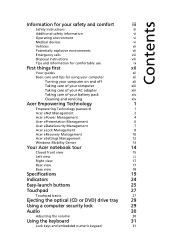
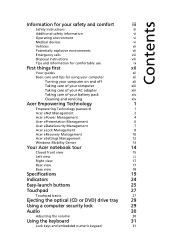
...
iii
Additional safety information
vi
Operating environment
vi
Medical devices
vi...Acer Empowering Technology
1
Empowering Technology password
1
Acer eNet Management
2
Acer ePower Management
4
Acer ePresentation Management
6
Acer eDataSecurity Management
7
Acer eLock Management
8
Acer eRecovery Management
10
Acer eSettings Management
12
Windows Mobility Center
13
Your Acer...
TravelMate 5710, 5720, 5720G User's Guide EN - Page 17


...
58
Installing memory
59
BIOS utility
59
Boot sequence
59
Enable disk-to-disk recovery
60
Password
60
Using software
60
Playing DVD movies
60
Acer eRecovery Management
61
Create backup
61
Burn backup disc
62
Restore and recovery
62
Troubleshooting
63
Troubleshooting tips
63
Error messages
63
Regulations and safety notices
65...
TravelMate 5710, 5720, 5720G User's Guide EN - Page 18
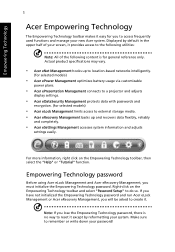
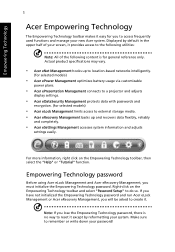
..."Emorp"oTwuetorirniagl"Tefcuhnncotiloong.y password.
D. If you must initialize the Empowering Technology password. Before using Acer eLock Management and Acer eRecovery Management, you have not initialized the Empowering Technology password and run Acer eLock
MaEnmagepmoenwt oer Arcienr egReTcoevecryhMnanoalgoemgeynt,pyoauswsilwl beoarskded to create it. Make sure to do so...
TravelMate 5710, 5720, 5720G User's Guide EN - Page 20


... (IP and DNS settings, wireless AP details, etc.), as well as default printer settings. Security and safety concerns mean that Acer eNet Management does not store username and password information. Empowering Technology
3
Acer eNet Management can save network settings for a location to a profile, and automatically switch to the appropriate profile when you move from...
TravelMate 5710, 5720, 5720G User's Guide EN - Page 21


... . 4 If necessary, change the display and sleep settings you to from the Acer Empowering Technology program group in Start menu, or right-click the Windows power icon in the system tray and select "Acer ePower Management". To access this utility, select "Acer ePower Management" from the Empowering Technology toolbar, run the program from the drop-down...
TravelMate 5710, 5720, 5720G User's Guide EN - Page 27


... and drivers. It allows you with:
• Password protection (Empowering Technology password) • Full and incremental backups to the D:\ drive. Empowering Technology
10
Acer eRecovery Management
Acer eRecovery Management is a versatile backup utility. By default, user-created backups are stored to hard disk or optical disc • Creation of backups:
• Factory default...
TravelMate 5710, 5720, 5720G User's Guide EN - Page 28


..., if your computer has one), including your computer did not come with a Recovery CD or System CD, please use Acer eRecovery Management's "System backup to optical disc" feature to burn a backup image to "Acer eRecovery Management" on page 61 in the AcerSystem User's Guide. Empowering Technology
11
For more information, please refer to CD or DVD...
TravelMate 5710, 5720, 5720G User's Guide EN - Page 36


...8226; WWininddoowws®s Vista™ Business •• WWininddoowws®s Vista™ Home Premium •• WWininddoowws®s Vista™ Home Basic In•tel&#...)nWaliU-Fpi™CEwRiTreIFleIEsDs ®tenchentwoloorgkyc(ofnonr esectleiocnte, dsumppoodretlisn)g Acer Up to 2SigGnBaolUf pD™DRw2ir6e6le7sMs tHeczhmnoemloogryy(,fuopr gseraledcetaebdlemtood4elGs)B using ...
TravelMate 5710, 5720, 5720G User's Guide EN - Page 40
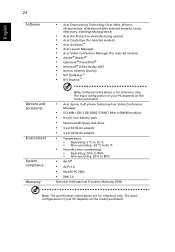
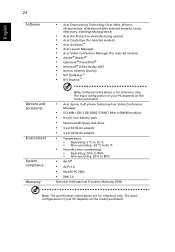
English
23
Software
• Acer Empowering Technology (Acer eNet, ePower,
ePresentation, eDataSecurity(for selected models), eLock, eRecovery, eSettings Management)
• Acer Bio-Protection (manufacturing option) • Acer Crystal Eye (for selected models) • Acer GridVista™ • Acer Launch Manager • Acer Video Conference Manager (for selected models) • Adobe...
TravelMate 5710, 5720, 5720G User's Guide EN - Page 49
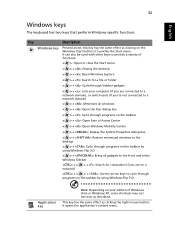
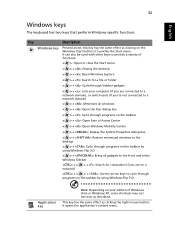
... can also be used with other keys to provide a variety of functions:
< > : Open or close the Start menu
< > + : Display the desktop
< > + : Open Windows Explore
< > + : Search for a file or folder
< > + : Cycle through Sidebar gadgets
< > + : Lock your edition of Windows Vista or Windows XP, some shortcuts may not function as clicking the right mouse button; English
32...
TravelMate 5710, 5720, 5720G User's Guide EN - Page 78
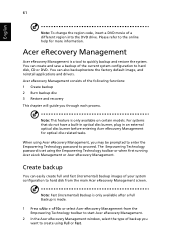
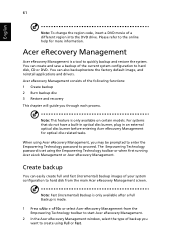
You can easily create full and fast (incremental) backup images of your system configuration to hard disk from the Empowering Technology toolbar to start Acer eRecovery Management.
2 In the Acer eRecovery Management window, select the type of a different region into the DVD drive. For systems that do not have a built-in optical disc burner, plug in an external...
TravelMate 5710, 5720, 5720G User's Guide EN - Page 79


... computer's entire operating system as it was delivered to you to disc. Note: Create a factory default image when you want to burn a bootable disc that will not be bootable. If you wish to have a disc that contains your Acer system. 1 Press + or select Acer eRecovery Management from the
Empowering Technology toolbar to start Acer eRecovery Management. 2 Switch to...
Service Guide for TravelMate 5320, 5720, 5720G, Extensa 5220, 5620 - Page 7


... Keys ...14 Hot Keys ...15 Special Key ...16 Acer Empowering Technology...17 Empowering Technology password ...17 Acer eNet Management ...17 Acer ePower Management ...19 Acer ePresentation Management ...20 Acer eDataSecurity Management ...21 Acer eLock Management ...22 Acer eRecovery Management ...23 Acer eSettings Management ...24 Windows Mobility Center ...25 Using the System Utilities ...26 NTI...
Service Guide for TravelMate 5320, 5720, 5720G, Extensa 5220, 5620 - Page 9


Table of Contents
FRU (Field Replaceable Unit) List Model Definition and Configuration 125 138
TravelMate 5720/5320 and Extensa 5620/5220 Exploded Diagram ...126
TravelMate 5720/5320 Series ...138 Extensa 5620/5220 Series ...160
Test Compatible Components Online Support Information Index
165 169 171
Microsoft® Windows® Vista Environment Test ...166
IX
Service Guide for TravelMate 5320, 5720, 5720G, Extensa 5220, 5620 - Page 24


.... Application key
This key has the same effect as clicking on your edition of Windows Vista, some shortcuts may not function as described.
It can also be used with other...Open or close the Start menu > + : Display the desktop > + : Open Windows Explore > + : Search for a file or folder > + : Cycle through Sidebar gadgets
Windows key
< > + : Lock your computer (if you are connected to a network...
Service Guide for TravelMate 5320, 5720, 5720G, Extensa 5220, 5620 - Page 27


...so. Right-click on the Empowering Technology toolbar, then select the "Help" or "Tutorial" function. Acer eDataSecurity Management protects data with passwords and encryption. Empowering Technology password
Before using Acer eLock Management and Acer eRecovery Management, you boot up your new Acer system. NOTE: If you lose the Empowering Technology password, there is no way to external...
Service Guide for TravelMate 5320, 5720, 5720G, Extensa 5220, 5620 - Page 33


... Empowering Technology password, there is a versatile backup utility. Once set first. Make sure to reset it except by reformatting your password. Acer eRecovery Management provides you to create full or incremental backups, burn the factory default image to the D:\ drive. Acer eRecovery Management
Acer eRecovery Management is no method to remember or write down your system.
Service Guide for TravelMate 5320, 5720, 5720G, Extensa 5220, 5620 - Page 34


... user interface for navigation. Acer eSettings Management
Acer eSettings Management allows you to CD or DVD.
For more information, please refer to "Acer eRecovery Management" on page 61 in the AcerSystem User's Guide. To ensure the best results when recovering your system using a CD or Acer eRecovery Management, detach all peripherals (except the external Acer ODD, if your computer...
Service Guide for TravelMate 5320, 5720, 5720G, Extensa 5220, 5620 - Page 175


..., Windows® XP Pro environment.
Appendix B
165 Regarding configuration, combination and test procedures, please refer to the following lists for components, adapter cards, and peripherals which have passed these tests. Appendix B
Test Compatible Components
This computer's compatibility is tested and verified by the Acer Mobile System Testing Department. Refer to the TravelMate...
Service Guide for TravelMate 5320, 5720, 5720G, Extensa 5220, 5620 - Page 176


Microsoft® Windows® Vista Environment Test
Item CRT Port Test CRT Monitor LCD Monitor Projector USB Port... 802.11n Sony Ericsson Wireless Headset Sony Ericsson T610 X Bridge Bluetooth Access Point BT300 Acer 211c 21", ViewSonic G220F, ViewSonic PF790 19" Acer FP751 17" TFT LCD, Acer AL1521, Acer AL1721, ViewSonic VD201b, Westinghouse W37G, HP LP2065, HP S9500 Dell 3300MP Specification
166...
Similar Questions
My Acer 5560 Came With Win 7 Home Premium Office Not Working
I purchased above Acer 5560 from Acer via QVC UK. Fabulous machine. Windows Home Premium came pre-lo...
I purchased above Acer 5560 from Acer via QVC UK. Fabulous machine. Windows Home Premium came pre-lo...
(Posted by lornagorman 6 years ago)
Possiedo Un Acer 2930 Con Vista Home Premium E Ho Smarrito La Passward
HO SMARRITO LA PASSWARD DI ACCESSO AL PC COME POSSO FARE?
HO SMARRITO LA PASSWARD DI ACCESSO AL PC COME POSSO FARE?
(Posted by aurafiore 12 years ago)

