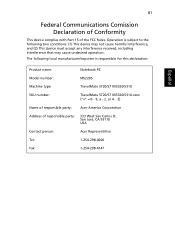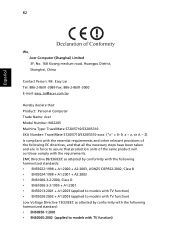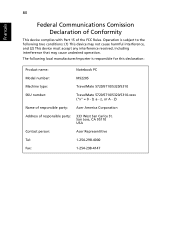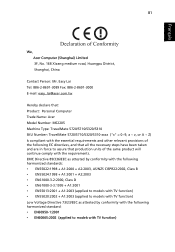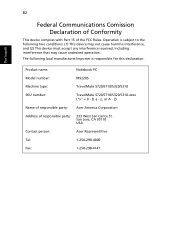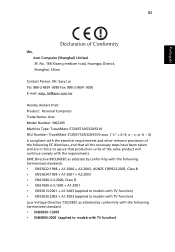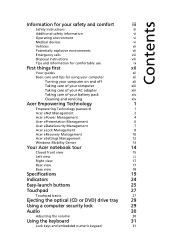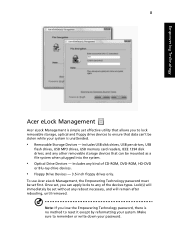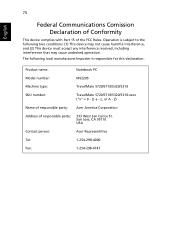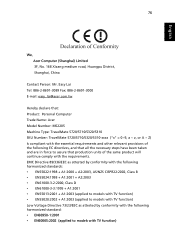Acer TravelMate 5320 Support Question
Find answers below for this question about Acer TravelMate 5320.Need a Acer TravelMate 5320 manual? We have 5 online manuals for this item!
Question posted by Anonymous-34054 on July 20th, 2011
Como Tener Drives Acertravelmate 5320
The person who posted this question about this Acer product did not include a detailed explanation. Please use the "Request More Information" button to the right if more details would help you to answer this question.
Current Answers
Related Acer TravelMate 5320 Manual Pages
Similar Questions
How Do I Replace The Hard Drive In My Laptop?
I think the hard drive has a virus and would like to replace it. How do I do this?
I think the hard drive has a virus and would like to replace it. How do I do this?
(Posted by coastalbud 11 years ago)
Can You Give A Link So I Can Download An External Drive On My Laptop 7551
Can you help
Can you help
(Posted by nine9jean 12 years ago)