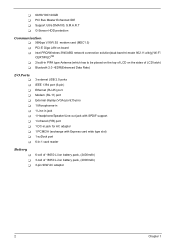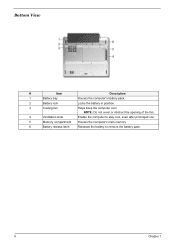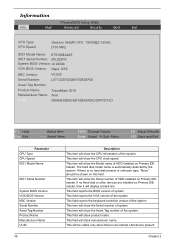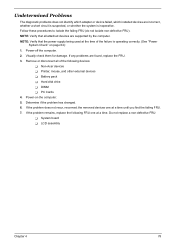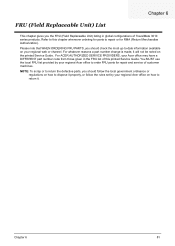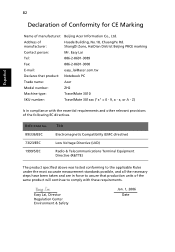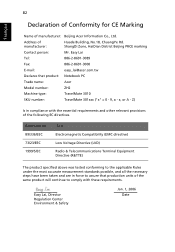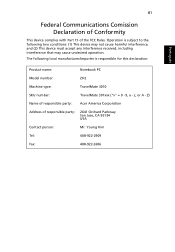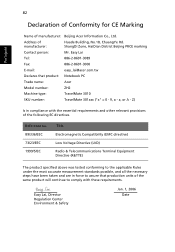Acer TravelMate 3010 Support Question
Find answers below for this question about Acer TravelMate 3010.Need a Acer TravelMate 3010 manual? We have 4 online manuals for this item!
Question posted by Weatherman on October 25th, 2013
Cmos Battery Replacement
The person who posted this question about this Acer product did not include a detailed explanation. Please use the "Request More Information" button to the right if more details would help you to answer this question.
Current Answers
Answer #1: Posted by TechSupport101 on October 27th, 2013 5:18 AM
Hi, please refer to the tutorial video in the link below:
Thank you!
Related Acer TravelMate 3010 Manual Pages
Similar Questions
Where Is The Cmos Battery In Acer Extends 5620-4025
I want to know the location of CMOS battery and also how to replace it
I want to know the location of CMOS battery and also how to replace it
(Posted by Sekar1 1 year ago)
Hi, Where Can I Locate The Acer Extensa 4630 Cmos Battery Linside The Laptop?
HI, where can I locate the acer extensa 4630 cmos battery inside the laptop to replace the lithium b...
HI, where can I locate the acer extensa 4630 cmos battery inside the laptop to replace the lithium b...
(Posted by judithangelanelson 9 years ago)
Acer Extensa 4420 How To Change Cmos Battery Replacement
(Posted by Dcamprval 10 years ago)