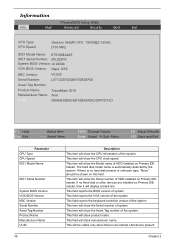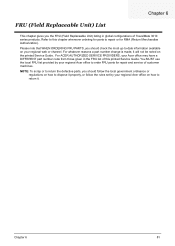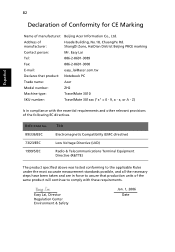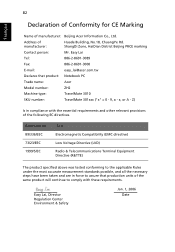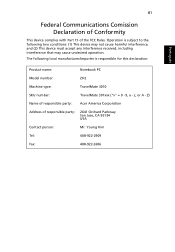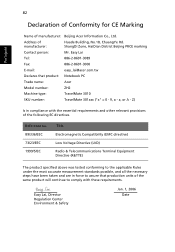Acer TravelMate 3010 Support Question
Find answers below for this question about Acer TravelMate 3010.Need a Acer TravelMate 3010 manual? We have 4 online manuals for this item!
Question posted by bennyj on April 30th, 2013
About Laptop???
Whats the price of that Laptop???
Price in Dollars
Current Answers
Answer #1: Posted by TexasDeviL on April 30th, 2013 8:40 PM
CNET lists an average price of $2,999.
If you agree that the answer I provided is correct please remember to "accept" and/or mark it as "helpful" so I know I'm doing a good job. Thank you, I would really appreciate it.
[automotive mechanic and phone modding enthusiast]
Related Acer TravelMate 3010 Manual Pages
Similar Questions
How Much Is Ram From A New Laptop Acer Travelmate 5510 Gb Bl51 ?
(Posted by mlakicfrano 9 years ago)
I Cant Log In To My 2007 Acer Travelmate 5760-6816 Laptop,with Windows 7 Pro
My f2f ughter is in school studying computers ....i let her use my acer travelmate laptop. Now i can...
My f2f ughter is in school studying computers ....i let her use my acer travelmate laptop. Now i can...
(Posted by bulldoglvr75 10 years ago)
I Want To Take Out The Keys Of My Acer Travelmate Laptop. Model No. 4740.
i spilt coke on my laptop keyboard. acer travelmate 4740. i want to take out the keys o clean them a...
i spilt coke on my laptop keyboard. acer travelmate 4740. i want to take out the keys o clean them a...
(Posted by Anonymous-90352 11 years ago)
Remove Fingerprint Password On Travelmate 7520-5594 Laptop
can i remove my fingerprint password so i don't have to swipe my finger at start up. and yes, i own ...
can i remove my fingerprint password so i don't have to swipe my finger at start up. and yes, i own ...
(Posted by valoyda01 11 years ago)