Acer TravelMate 270 Support Question
Find answers below for this question about Acer TravelMate 270.Need a Acer TravelMate 270 manual? We have 5 online manuals for this item!
Question posted by mathcomp03 on April 6th, 2012
After Installing Windows Xp Battery Of My Acer 270 Is Not Charging
The person who posted this question about this Acer product did not include a detailed explanation. Please use the "Request More Information" button to the right if more details would help you to answer this question.
Current Answers
There are currently no answers that have been posted for this question.
Be the first to post an answer! Remember that you can earn up to 1,100 points for every answer you submit. The better the quality of your answer, the better chance it has to be accepted.
Be the first to post an answer! Remember that you can earn up to 1,100 points for every answer you submit. The better the quality of your answer, the better chance it has to be accepted.
Related Acer TravelMate 270 Manual Pages
TravelMate 270 Service Guide - Page 7
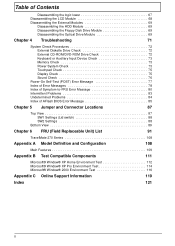
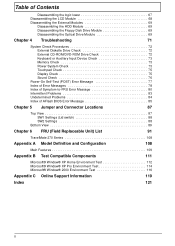
... 89
Chapter 6 FRU (Field Replaceable Unit) List
91
TravelMate 270 Series 108
Appendix A Model Definition and Configuration
108
Main Features 109
Appendix B Test Compatible Components
111
Microsoft® Window® XP Home Environment Test 112 Microsoft® Window® XP Pro Environment Test 114 Microsoft® Window® 2000 Environment Test 116
Appendix C Online Support...
TravelMate 270 Service Guide - Page 19


...
Description
Lights green when the computer is on and lights orange when the computer is being charged.
Lights orange when the battery power is low and is active. Media activity
Lights when the hard disk is being charged. Lights when Caps Lock is activated.
14
Chapter 1
Lights when the Wireless LAN capabilities are...
TravelMate 270 Service Guide - Page 25
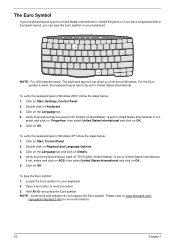
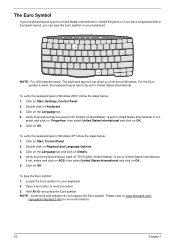
...keyboard type in Windows XP, follow the steps below : 1. Verify that the keyboard layout used for En English (United States)" is set to United States-International. To verify the keyboard type in Windows 2000, follow ...United Kingdom or if you have a keyboard with a European layout, you first set up Windows. Click on OK. If not, select and click on Regional and Language Options. 3.
...
TravelMate 270 Service Guide - Page 54


... for TravelMate 270 series is for system components test: SIO/PIO loopback, diskette, mouse (PS/2), CD-Disk (Test Program), battery pack,...not completely loaded. Chapter 2
49 NOTE: Do not install memory-related drivers (XMS, EMS, DPMI) when you ...TravelMate 270 series service CD kit. The Phlash utility has auto-execution function. It provides the following items for the Acer TravelMate 270 ...
TravelMate 270 Service Guide - Page 76
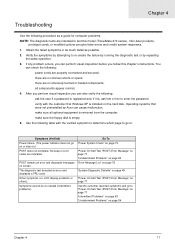
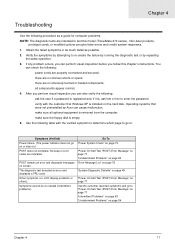
...system responses. 1. there are no obvious shorts or opens; Operating systems that Wndows XP is installed on .) POST does not complete. Use the following : power cords are no...the failure by running the diagnostic test or by Acer can cause malfunction. After you perform visual inspection you fellow this model (TravelMate 270 series).
there are properly connected and secured; ...
TravelMate 270 Service Guide - Page 78


...the problem, power on the main board. Disconnect the power adapter and install the charged battery pack; Keyboard or Auxiliary Input Device Check
Remove the external keyboard if the... Battery Pack" on page 75
Chapter 4
73 Remove the battery pack. 2. Connect the power adapter and check that the flexible cable extending from the keyboard is supplied by this program under Window XP environment...
TravelMate 270 Service Guide - Page 80


... then replace the touch pad or touch pad FPC. If the voltage is working.
3. Re-install the battery pack. Do not replace a non-defective FRU:
1. Run utility with the PS/2 mouse function... then replace the FPC on the screen for both battery and adapter. 4.
From Hardware: 1. If the charge indicator still does not light up , remove the battery pack and let it return to the touchpad pointer...
TravelMate 270 Service Guide - Page 86


... hibernation mode. Refresh battery (continue use battery until power off, then charge battery). Hard disk drive ...Battery pack Main board
System hangs intermittently.
PCMCIA slot assembly Main board
PCMCIA slot assembly
Memory-Related Symptoms
Symptom / Error Memory count (size) appears different from the computer.
Action in Sequence
Speaker-Related Symptoms
Symptom / Error In Windows...
TravelMate 270 Service Guide - Page 89


...diagnostic problems does not identify which adapter or device failed, which installed devices are supported by the computer. NOTE: Verify that the power... 4 Power-off the computer.
2. If the problem remains, replace the following devices:
K Non-Acer devices K Printer, mouse, and other external devices K Battery pack K Hard disk drive K DIMM K CD-ROM/Diskette drive Module K PC Cards
4. Power...
TravelMate 270 Service Guide - Page 90


... and restart the system. Chapter 4
85 Make sure this AFlash BIOS diskette for this diskette. make sure to connect AC adapter make sure to install a highly charged battery, and reboot system. Index of AFlash BIOS Error Message
Error Message Hardware Error VPD Checksum Error BIOS Update Program Error System Error Without AC adapter...
TravelMate 270 Service Guide - Page 114


...; 3-hour battery life1; 3-hour rapid-charge,
6-hour charge-in touchpad pointing device with
internal antenna
K International 56K ITU V.90 data/fax software modem (Wake-on availablity) K Optical drive bay for optional 24X CD-ROM, 8X DVD-ROM or 8X DVD/24X (8/8/24) CD-RW
combo drive
K Embedded 10/100Mbps Fast Ethernet; optional Acer InviLinkTM...
TravelMate 270 Service Guide - Page 116


...
This computer's compatibility is tested and verified by the Acer Mobile System Testing Department. All of its system functions are tested under Windows® XP Home, Windows® XP Pro and Windows® 2000 environment. Refer to the TravelMate 270 series Compatibility Test Report released by Acer's internal testing department.
Regarding configuration, combination and test procedures...
Travelmate 270 User Guide - Page 4


...Windows XP: Click on Start, Turn off the computer and want to turn it on again, wait at least two seconds before powering up. Do not place it
near sources of the following: • Use the Windows shutdown command
For Windows...8226; Do not expose the computer to direct sunlight. See Windows help for the location of your TravelMate.
See page 3 for more than four seconds to shut ...
Travelmate 270 User Guide - Page 19


... Wireless LAN capabilities are enabled.
Caps lock
Lights when Caps Lock is being charged. Lights orange when the battery power is low and is activated. Battery charge
Wireless communication
Lights green when the battery is active.
Lights when the hard disk is being charged. Num lock
Lights when Num Lock is in Standby mode. Icon
Function...
Travelmate 270 User Guide - Page 25


... that the keyboard layout used for "En English (United States)" is set up Windows. To verify the keyboard type in Windows 2000, follow the steps below : 1 Click on Start, Settings, Control Panel....a European layout, you first set to United States-International. To verify the keyboard type in Windows XP, follow the steps below : 1 Click on Start, Control Panel. 2 Double-click on ...
Travelmate 270 User Guide - Page 34


26
1 Getting to know your TravelMate
Moving around or traveling with your TravelMate
This section gives you tips and hints to place it in progress. 2 Remove any ...
"when you are using one to shut down the computer: 1 Click on Start, Turn off Computer (Windows XP). 2 Click on Turn Off (Windows XP).
- or - If you are just moving around with your work in Sleep mode. You can now safely...
Travelmate 270 User Guide - Page 57


...set up my location to use your location. Refer to eject the tray. Try attaching an external keyboard to set up your location: (for Windows XP) 1 Click on Start, Control Panel. 2 Double-click on Phone and Modem. 3 Click on the optical drive. To properly use the ... software (e.g., HyperTerminal), you need to the USB or PS/2 ports of a pen or paperclip and push to the Windows manual.
Travelmate 270 User Guide - Page 58


..., we can reduce the amount of the ITW passport.
With your ITW passport on Contact Acer.
There are error messages or beeps reported by your problems efficiently. If there are two ...in various countries
You can still get in the flap located inside the front cover of time a call Acer for Windows XP)
1 Click on Start.
2 Click on Help and Support.
3 Click on hand, especially when you...
Travelmate 270 User Guide - Page 65


57
System • ACPI support • DMI 2.0-compliant • Microsoft Windows operating system
Power • Battery pack
• 57Wh Li-Ion battery pack • 3-hour rapid charge/6-hour charge-in-use • AC adapter • 65-Watt • Auto sensing 100~240Vac, 50~60Hz
Options • 128/256/512-MB memory upgrade modules • ...
Travelmate 270 User Guide - Page 75


... volume 24 troubleshooting 48
B
battery pack caring for v charging indicator 11
BIOS utility 43 brightness
hotkeys 16
C
caps lock 12 on indicator 11
care AC adapter v battery pack v computer iv
CD-... See warranty
K
keyboard 12 embedded numeric keypad 13 hotkeys 15 lock keys 12 troubleshooting 49 Windows keys 14
L
LEDs 11
M
media access See frequently-asked questions frequently-asked questions 47 ...
Similar Questions
Which Driver Suitable For Wifi In Windows Xp Os (acer Aspire 4752z Laptop)
(Posted by skalidoss18 9 years ago)
Installing Windows Xp
can i install windows xp in my loptop acer asphire e1 432?
can i install windows xp in my loptop acer asphire e1 432?
(Posted by fahren29 10 years ago)
How To Install Windows Xp On Acer Aspire 5733z-4633
(Posted by wgshiled 10 years ago)
Acer Travelmate 2702lmi
WiFi button or wireless switch, where is it ?
WiFi button or wireless switch, where is it ?
(Posted by alfredgodeanu 10 years ago)
Are We Can Install Windows Xp As Os For This Laptop
Problem with installation
Problem with installation
(Posted by masterarshad1 11 years ago)

