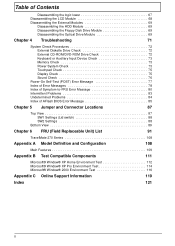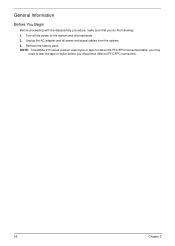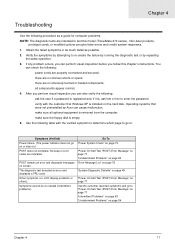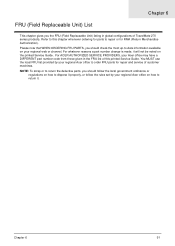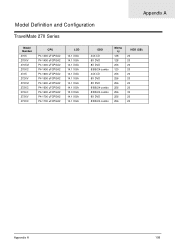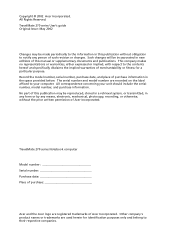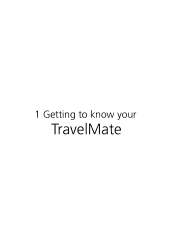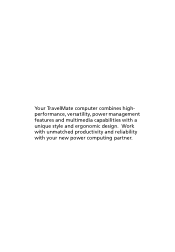Acer TravelMate 270 Support Question
Find answers below for this question about Acer TravelMate 270.Need a Acer TravelMate 270 manual? We have 5 online manuals for this item!
Question posted by alfredgodeanu on November 6th, 2013
Acer Travelmate 2702lmi
WiFi button or wireless switch, where is it ?
Current Answers
Related Acer TravelMate 270 Manual Pages
Similar Questions
Acer Travelmate Restarts 6293 When Connected To Power
acer travelmate restarts 6293 when connected to power
acer travelmate restarts 6293 when connected to power
(Posted by hsisastha 9 years ago)
Ooler For Acer Travelmate 2480
Do you have cooler for acer travelmate 2480? my cooler makes noise and it is too dificult to work.
Do you have cooler for acer travelmate 2480? my cooler makes noise and it is too dificult to work.
(Posted by alisherazim 11 years ago)
After Installing Windows Xp Battery Of My Acer 270 Is Not Charging
(Posted by mathcomp03 12 years ago)