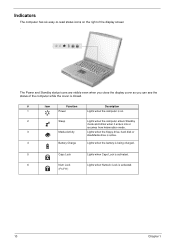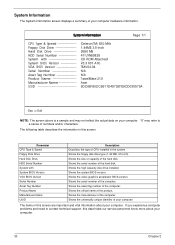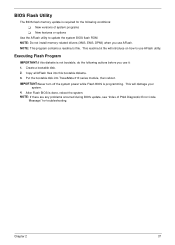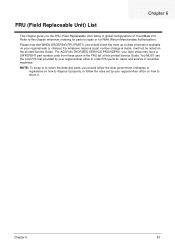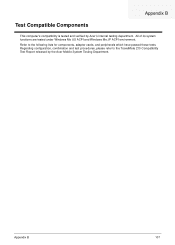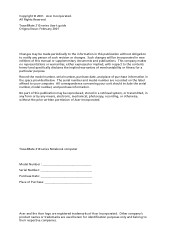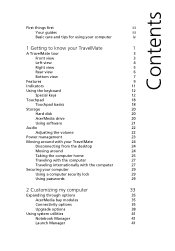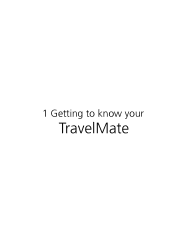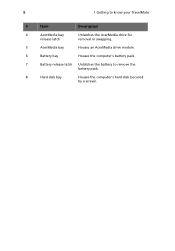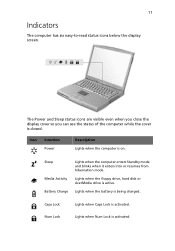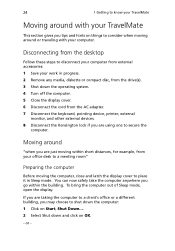Acer TravelMate 210 Support Question
Find answers below for this question about Acer TravelMate 210.Need a Acer TravelMate 210 manual? We have 5 online manuals for this item!
Question posted by Hrmux on January 8th, 2013
Lock Light Stays On After Getting Wet
Lock light stays on after getting wet
Current Answers
Related Acer TravelMate 210 Manual Pages
Similar Questions
Touch Screen Is Not Working
I Have Acer E210 Model And My Touch Screen Is Not Working So I Want New Toch Screen And What Will Be...
I Have Acer E210 Model And My Touch Screen Is Not Working So I Want New Toch Screen And What Will Be...
(Posted by worldofvimal 10 years ago)
Help
Update all available drivers Clean up all items not being used Restore to factory settings Fix ...
Update all available drivers Clean up all items not being used Restore to factory settings Fix ...
(Posted by rdbannon 12 years ago)
I Want To Clean Up And Update My Acer Travelmate 220
Update all available drivers Clean up all items not being used Restore to factory settings Fix ...
Update all available drivers Clean up all items not being used Restore to factory settings Fix ...
(Posted by rdbannon 12 years ago)