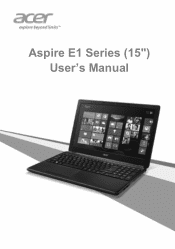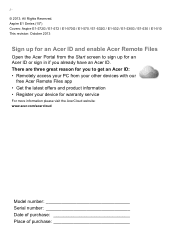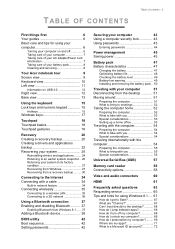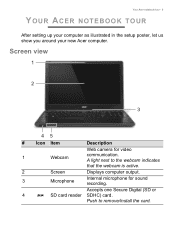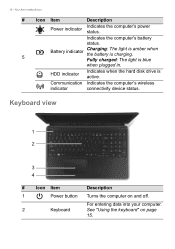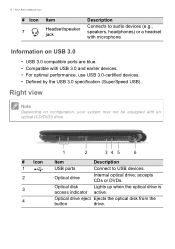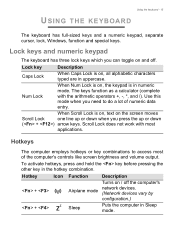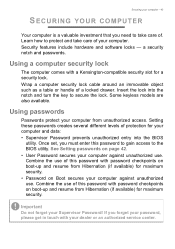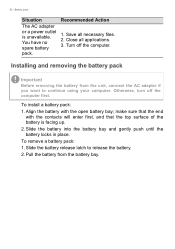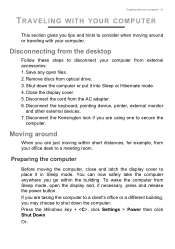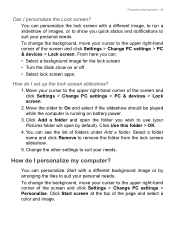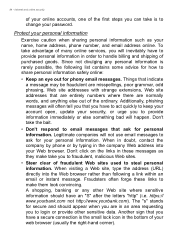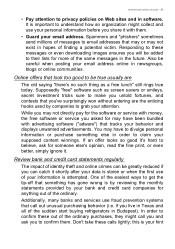Acer Aspire E1-510 Support Question
Find answers below for this question about Acer Aspire E1-510.Need a Acer Aspire E1-510 manual? We have 1 online manual for this item!
Question posted by cbdav on May 24th, 2014
Where Is Caps Lock Light
The person who posted this question about this Acer product did not include a detailed explanation. Please use the "Request More Information" button to the right if more details would help you to answer this question.
Current Answers
Answer #1: Posted by sabrie on May 24th, 2014 7:17 PM
solutions on the link below
www.techboss.co.za
Related Acer Aspire E1-510 Manual Pages
Similar Questions
Burning Cd Or Dvd On Acer Aspire E1-510.
Is there a programme built into the Acer Aspire E1-510 for burning data onto Cd's or Dvd's? Ifyes pl...
Is there a programme built into the Acer Aspire E1-510 for burning data onto Cd's or Dvd's? Ifyes pl...
(Posted by susimeares 9 years ago)
How To Get The Password Of Bios Acer Aspire E1-510
(Posted by camelmelan 9 years ago)
Acer Aspire E1-510 Laptop User Manual
how can i remove battery from laptop pls show with pics
how can i remove battery from laptop pls show with pics
(Posted by prudhvikanithipj 9 years ago)