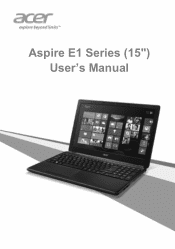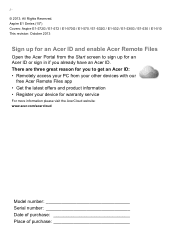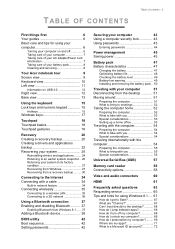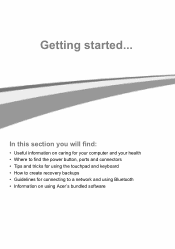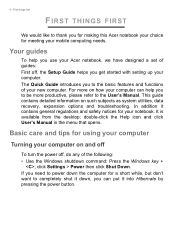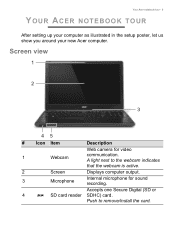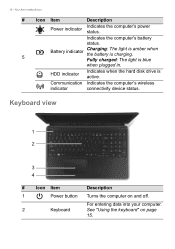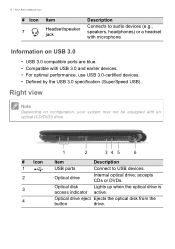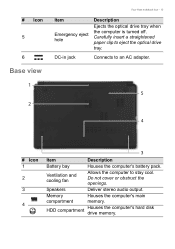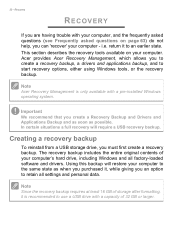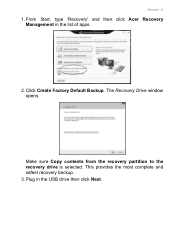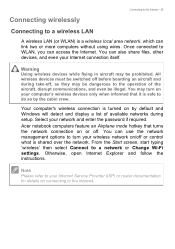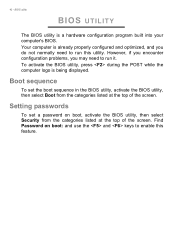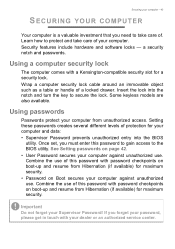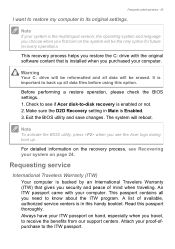Acer Aspire E1-510 Support Question
Find answers below for this question about Acer Aspire E1-510.Need a Acer Aspire E1-510 manual? We have 1 online manual for this item!
Question posted by camelmelan on August 15th, 2014
How To Get The Password Of Bios Acer Aspire E1-510
The person who posted this question about this Acer product did not include a detailed explanation. Please use the "Request More Information" button to the right if more details would help you to answer this question.
Current Answers
Answer #1: Posted by sabrie on August 15th, 2014 8:42 PM
Try the manual on the link below
http://www.manualslib.com/manual/440295/Acer-Aspire-E1-531.html?page=65
http://www.manualslib.com/manual/440295/Acer-Aspire-E1-531.html?page=65
www.techboss.co.za
Related Acer Aspire E1-510 Manual Pages
Similar Questions
Where Is The Cmos Battery Located In An Acer Aspire E1-510-2500
(Posted by mrvice58 8 years ago)
Burning Cd Or Dvd On Acer Aspire E1-510.
Is there a programme built into the Acer Aspire E1-510 for burning data onto Cd's or Dvd's? Ifyes pl...
Is there a programme built into the Acer Aspire E1-510 for burning data onto Cd's or Dvd's? Ifyes pl...
(Posted by susimeares 9 years ago)
Acer Aspire E1-510 Laptop User Manual
how can i remove battery from laptop pls show with pics
how can i remove battery from laptop pls show with pics
(Posted by prudhvikanithipj 9 years ago)
Partition Acer Aspire E1-510-4828
How to partition Acer Aspire E1-510-4828
How to partition Acer Aspire E1-510-4828
(Posted by 31gear 10 years ago)