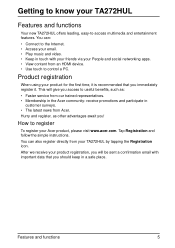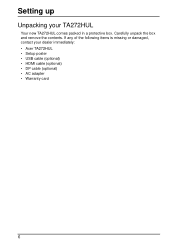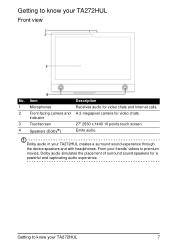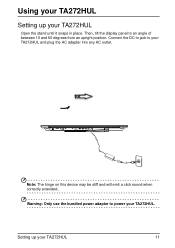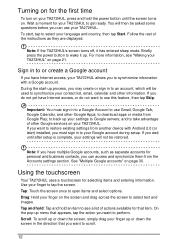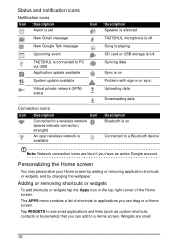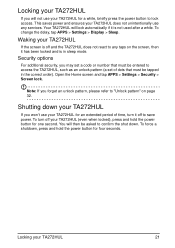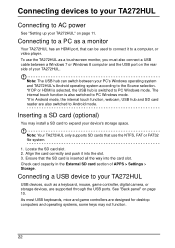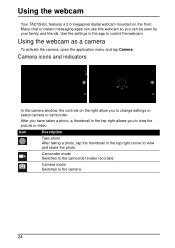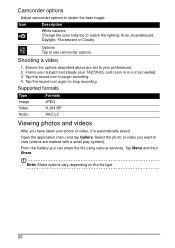Acer TA272HUL Support Question
Find answers below for this question about Acer TA272HUL.Need a Acer TA272HUL manual? We have 1 online manual for this item!
Question posted by shailendra79347 on February 20th, 2014
Where Can I Buy Acer Ta272 Hul
where can i buy Acer TA272 HUL
Current Answers
Answer #2: Posted by krishmaqvan on February 20th, 2014 11:49 PM
You can buy from it below link http://us.acer.com/ac/en/US/content/model/UM.HT2AA.002
Let me know if you need further assistance.
Thanks for using Helpowl.
Related Acer TA272HUL Manual Pages
Similar Questions
How To Remove Acer P206hv Monitor Back Cover?
how to remove acer p206hv monitor back cover? the ac power point is burnt and i would like to remove...
how to remove acer p206hv monitor back cover? the ac power point is burnt and i would like to remove...
(Posted by lvictorlincoln 5 years ago)
Colors Are All 'wrong' On My Acer G196hql Monitor...
I recently noticed after rebooting my PC today that my Acer monitor is showing multiple hues/shades ...
I recently noticed after rebooting my PC today that my Acer monitor is showing multiple hues/shades ...
(Posted by ppaternacht 8 years ago)
Required 19' Panel Of Acer Lcd From Where Buy On Line Or In India At Ahmedabad
(Posted by pradipvayeda11 11 years ago)
Where Can I Buy Just The Base Stand For An Acer X193w 19' Silver Monitor?
I bought the monitor from an ebay seller who screwed me over - he sent me both the wrong lead and th...
I bought the monitor from an ebay seller who screwed me over - he sent me both the wrong lead and th...
(Posted by claretorbitt 11 years ago)
Acer S202hl Led Monitor Power Supply
Hi! Where can I buy the power supply for an Acer S202HL Led Monitor?. I dont know the specs of the ...
Hi! Where can I buy the power supply for an Acer S202HL Led Monitor?. I dont know the specs of the ...
(Posted by irivera26 12 years ago)