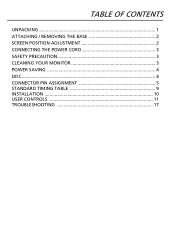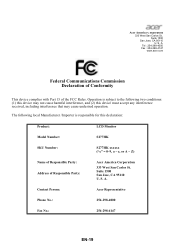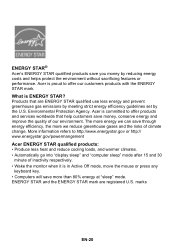Acer S277HK Support Question
Find answers below for this question about Acer S277HK.Need a Acer S277HK manual? We have 1 online manual for this item!
Question posted by korolevalexandr on December 7th, 2021
How To Disassemble Acer S2?
Current Answers
Answer #1: Posted by SonuKumar on December 8th, 2021 8:12 AM
Step 1 - Preparation. Unplug your monitor. ...
Step 2 - Remove screws in IO panel. There are 3 Phillips screws in IO panel. ...
Step 3 - Remove stand base. ...
Step 4 - Remove stand stem. ...
Step 5 - Remove tilting mechanism. ...
Step 6 - Remove the monitor's back. ...
Step 7 - Disconnect control panel. ...
Step 8 - Remove monitor's plastic frame.
https://www.ifixit.com/Guide/Acer+Thin+Bezel+Monitor+Disassembly/113106
https://infocon.org/skills/iFixit/Acer%20Thin%20Bezel%20Monitor%20Disassembly.pdf
Please respond to my effort to provide you with the best possible solution by using the "Acceptable Solution" and/or the "Helpful" buttons when the answer has proven to be helpful.
Regards,
Sonu
Your search handyman for all e-support needs!!
Related Acer S277HK Manual Pages
Similar Questions
How to open/disassemble acer monitor Al 1717
how to remove acer p206hv monitor back cover? the ac power point is burnt and i would like to remove...
I recently noticed after rebooting my PC today that my Acer monitor is showing multiple hues/shades ...
I have the Acer S240HL monitor. All setup and working with VGA cable connected but unable to alter t...
I need a driver for my Acer AL1913 Monitor so I can use it with my MacBook Pro HD 'laptop'. Which d...