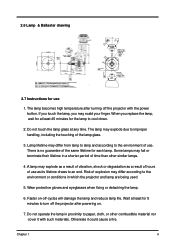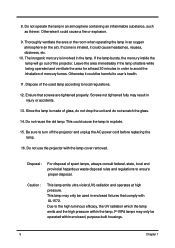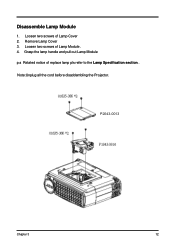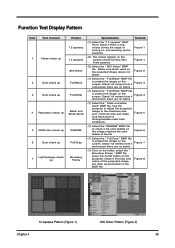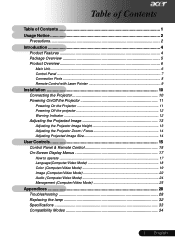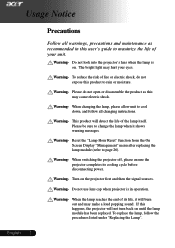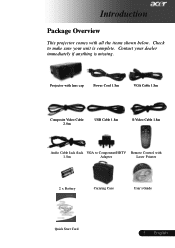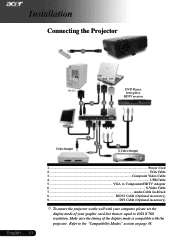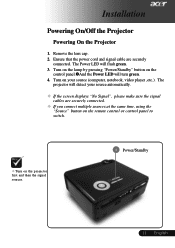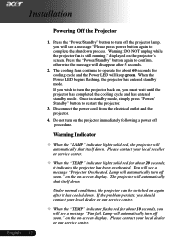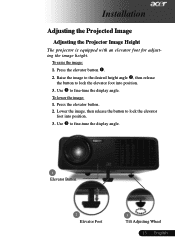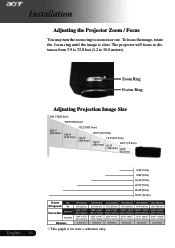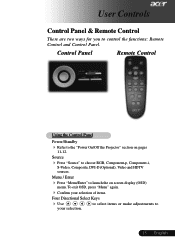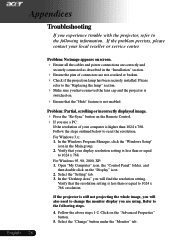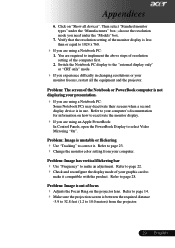Acer PD115 Support Question
Find answers below for this question about Acer PD115.Need a Acer PD115 manual? We have 3 online manuals for this item!
Question posted by raoalandhar on November 12th, 2012
Accer Scanner Model S2w 330u To Be Installed With Windows 7 Prog In The Laptop
The person who posted this question about this Acer product did not include a detailed explanation. Please use the "Request More Information" button to the right if more details would help you to answer this question.
Current Answers
Related Acer PD115 Manual Pages
Similar Questions
I Am Facing A Issue In My Projector Showing The Fan Fail
(Posted by majakaranki 3 years ago)
Acer C12 Dlp Projector And Windows 8.1 64-bit Not Recognized?
Projector keeps going to sleep and not recognized by PC?
Projector keeps going to sleep and not recognized by PC?
(Posted by sinyun916 9 years ago)
Driver X113 For Windows Xp
Where can a client find the driver of a Acer beamer X113 for a a computer with XP software?
Where can a client find the driver of a Acer beamer X113 for a a computer with XP software?
(Posted by fwelschsr 9 years ago)
What Bulb Do I Need For A Acer Dlp Projector Model Number Dsv0935
(Posted by carl21648 11 years ago)
I Want To Buy Acer X1160 Model Number Dsv 0705 Power Supply , How Can I Perchase
(Posted by poshitha17 12 years ago)