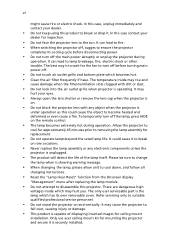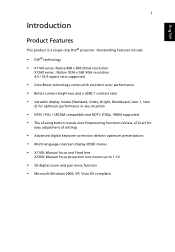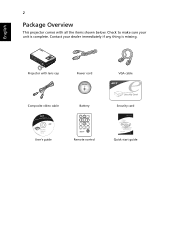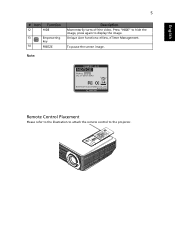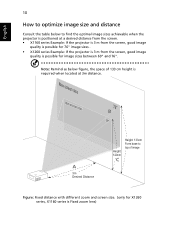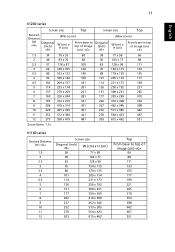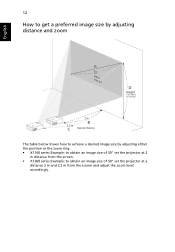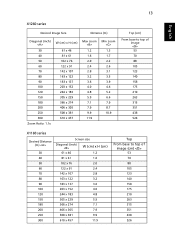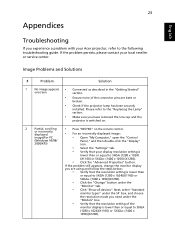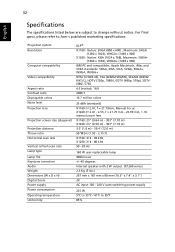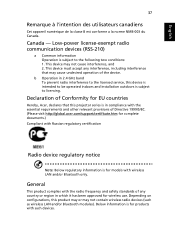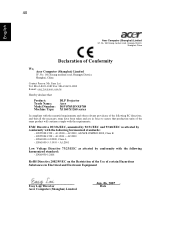Acer X1160 Support Question
Find answers below for this question about Acer X1160 - SVGA DLP Projector.Need a Acer X1160 manual? We have 2 online manuals for this item!
Question posted by poshitha17 on January 30th, 2012
I Want To Buy Acer X1160 Model Number Dsv 0705 Power Supply , How Can I Perchase
The person who posted this question about this Acer product did not include a detailed explanation. Please use the "Request More Information" button to the right if more details would help you to answer this question.
Current Answers
Related Acer X1160 Manual Pages
Similar Questions
Can The Acer X1161p Svga Dlp Projector Connected To A Laptop
(Posted by rickdeb 9 years ago)
Playing Dvd's Through Macbook Pro
want to play dvds through macbook pro - have an Acer X1160 projector, do I need a driver?
want to play dvds through macbook pro - have an Acer X1160 projector, do I need a driver?
(Posted by mandypterry 10 years ago)
What Bulb Do I Need For A Acer Dlp Projector Model Number Dsv0935
(Posted by carl21648 11 years ago)
Remote Control Does Not Work
I have just received an ACER replacement remote control. The power button will function, but you can...
I have just received an ACER replacement remote control. The power button will function, but you can...
(Posted by cmm8484 12 years ago)
Acer X1160 Dlp Screen Starts Flickering And A Rattling Sound Is Heard
How to fix the flickering and a rattling sound
How to fix the flickering and a rattling sound
(Posted by mconnell007 13 years ago)